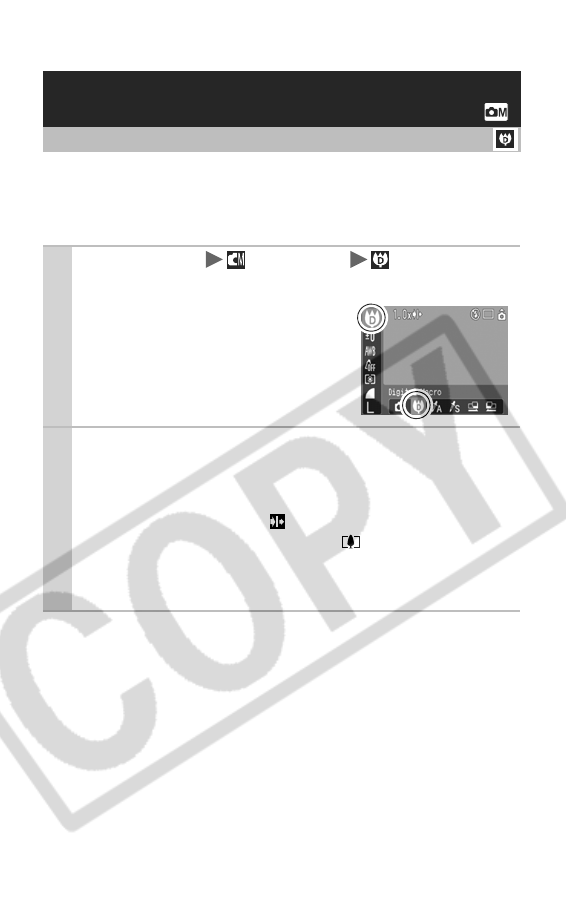
34
You can shoot a subject 5 – 50 cm (2.0 in. – 1.6 ft.) from the end of
the lens at the maximum wide angle setting. With the digital zoom,
the image area is 14 x 11 mm (0.55 x 0.43 in.) at maximum zoom
(approximately 4.0 times).
Magnified Close-Up Shooting
(Digital Macro)
Shooting Mode
1
FUNC. Menu * (Manual) (Digital
Macro).
See Menus and Settings (p. 22).
*Default setting.
2
Choose the angle of view with the zoom
lever and shoot.
zThe camera will zoom in as far as the safe zoom factor
(safety zoom) to avoid coarse image quality for the selected
resolution and stop, and will display on the LCD monitor.
If you press the zoom lever toward again, you can zoom
in more (to the maximum).
At this point, the displayed zoom factor on the LCD monitor
will change from white to blue.


















