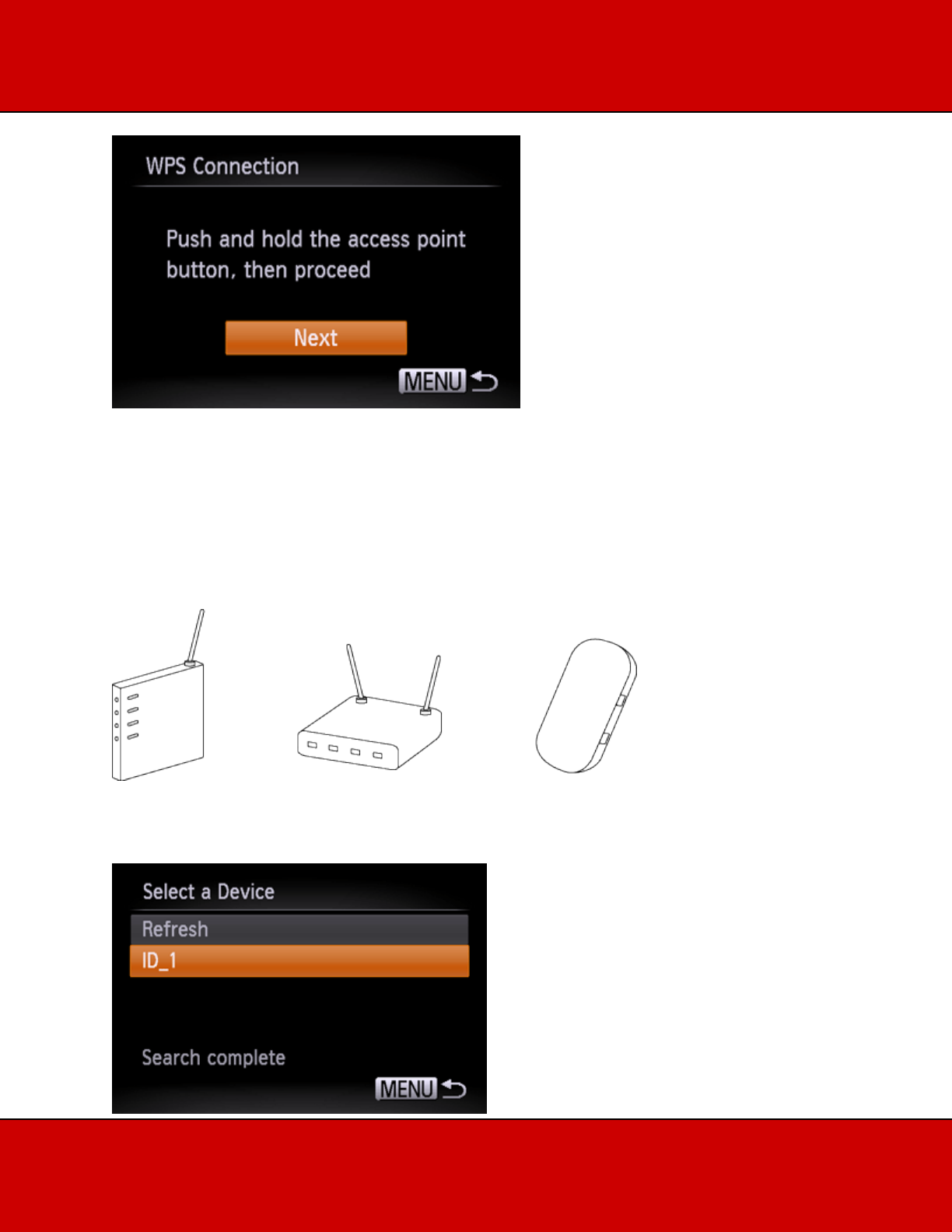
• The camera will connect to the access point.
• A list of computers connected to the access point will appear in the [Select a Device] screen.
NOTE
A WPS connection button is affixed to your access point (Wireless LAN, router, etc.). For further details
on the location and how many seconds to press it, refer to the user guide included with your access
point.
5A-4. When a connectible device is found, a screen like the one below will appear.
Touch the name of the computer you want to connect with.


















