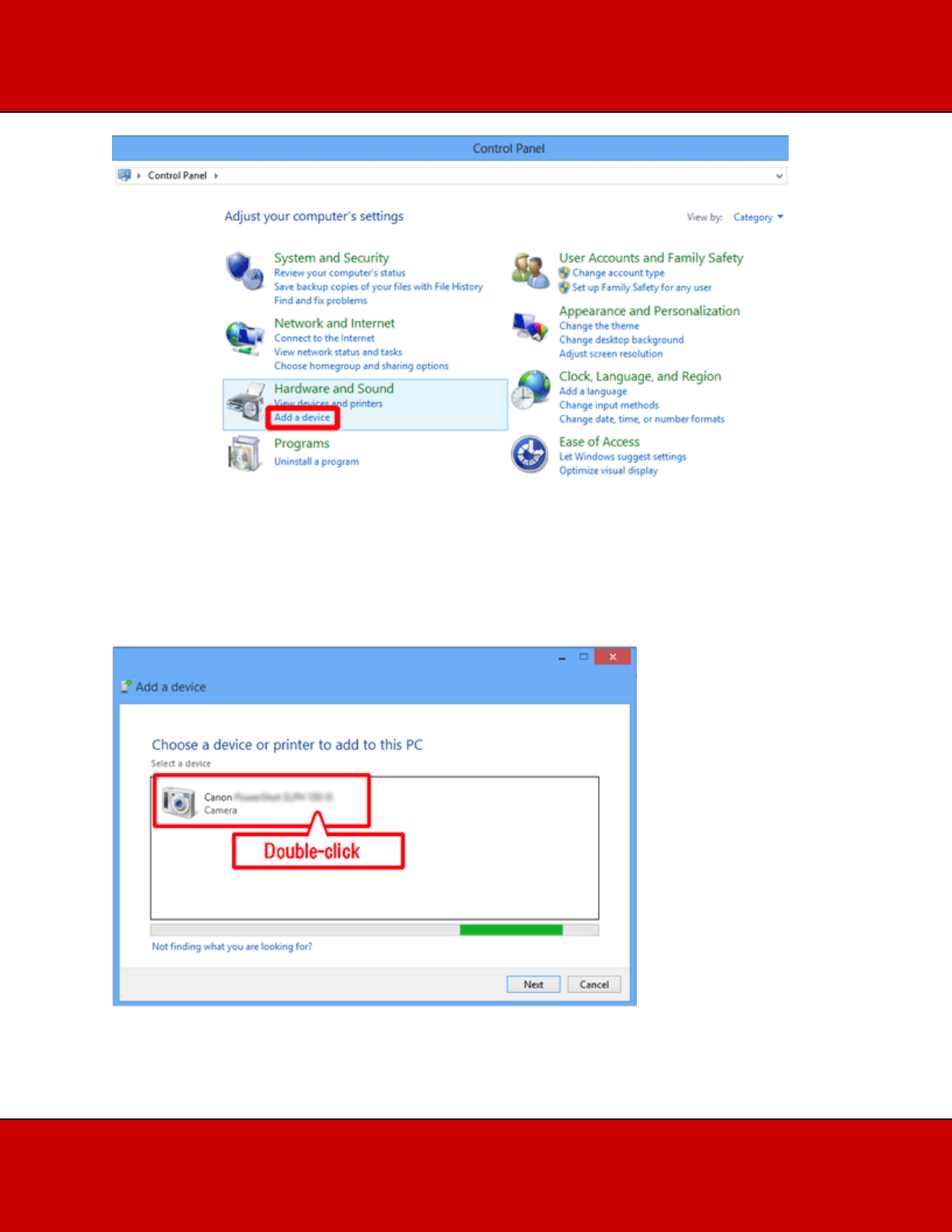
7B-2. The cameras icon will be displayed in the [Add a device] screen.
Double-click the icon to begin driver installation.
7B-3. When the connection between the camera and the computer has been established, a screen like
the following will appear.


















