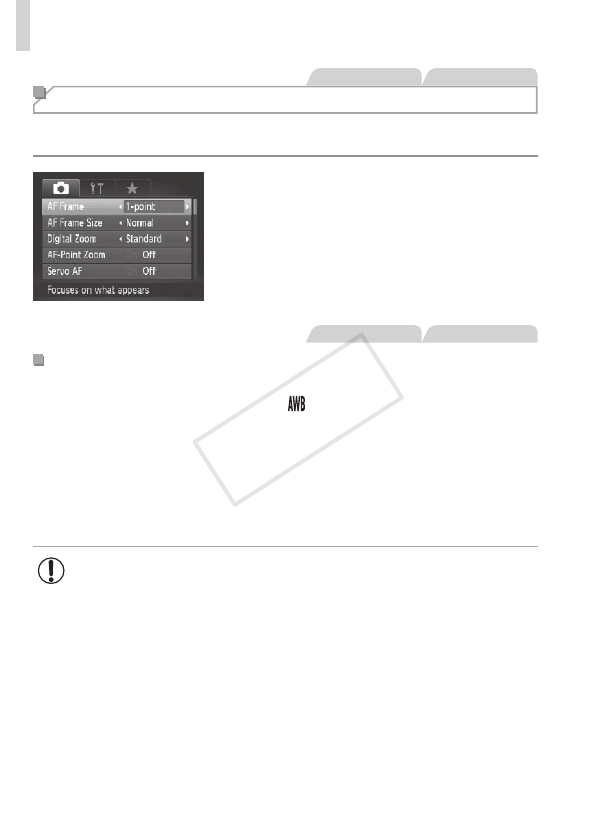
184
ShootingRangeandFocusing
StillImages Movies
Changing the AF Frame Mode
ChangetheAF(autofocus)framemodetosuittheshootingconditionsas
follows.
Pressthe<n>button,choose[AF
Frame]onthe[4]tab,andthenchoose
thedesiredoption(=
91).
StillImages Movies
FaceAiAF
• Detectspeople’sfaces,andthensetsthefocus,exposure(evaluative
meteringonly),andwhitebalance([
]only).
• Afteryouaimthecameraatthesubject,awhiteframeisdisplayedaround
theperson’sfacedeterminedbythecameratobethemainsubject,andup
totwograyframesaredisplayedaroundotherdetectedfaces.
• Whenthecameradetectsmovement,frameswillfollowmovingsubjects,
withinacertainrange.
• Afteryoupresstheshutterbuttonhalfway,uptoninegreenframesare
displayedaroundfacesinfocus.
•Iffacesarenotdetected,orwhenonlygrayframesaredisplayed
(withoutawhiteframe),uptoninegreenframesaredisplayedin
theareasinfocuswhenyoupresstheshutterbuttonhalfway.
•IffacesarenotdetectedwhenServoAF(=
187)issetto[On],
theAFframeisdisplayedinthecenterofthescreenwhenyou
presstheshutterbuttonhalfway.
•Examplesoffacesthatcannotbedetected:
-Subjectsthataredistantorextremelyclose
-Subjectsthataredarkorlight
-Facesinprole,atanangle,orpartlyhidden
•Thecameramaymisinterpretnon-humansubjectsasfaces.
•NoAFframesaredisplayedifthecameracannotfocuswhenyou
presstheshutterbuttonhalfway.
COPY


















