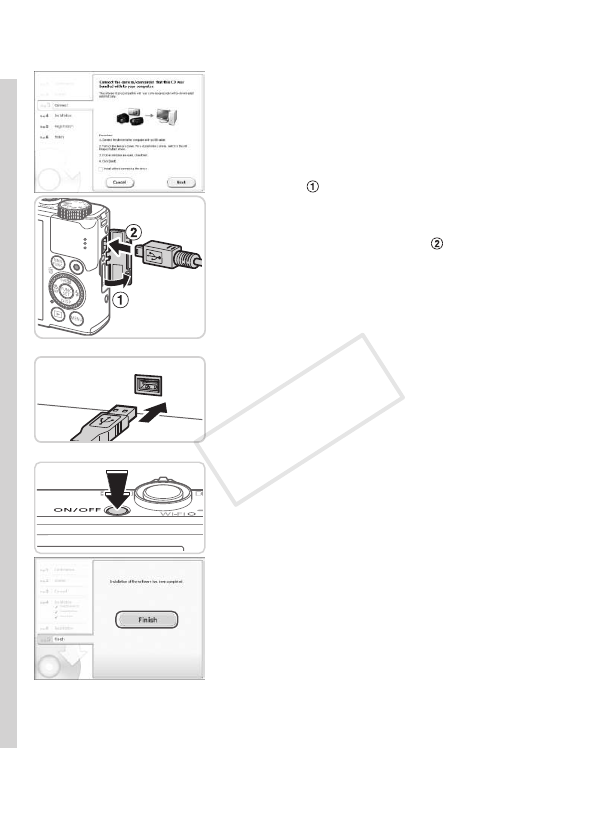
30
IncludedSoftware,PDFManuals
3 Whenamessageisdisplayed
promptingyoutoconnect
thecamera,connectittoa
computer.
Withthecameraturnedoff,openthe
cover(
).Withthesmallerplugofthe
includedinterfacecable(=
2)inthe
orientationshown,inserttheplugfully
intothecameraterminal(
).
Insertthelargerplugoftheinterface
cableinthecomputer’sUSBport.For
detailsaboutUSBconnectionsonthe
computer,refertothecomputeruser
manual.
4 Installtheles.
Turnthecameraon,andfollowthe
on-screeninstructionstocompletethe
installationprocess.
ThesoftwarewillconnecttotheInternet
toupdatetothelatestversionand
downloadnewfunctions.Installationmay
takesometime,dependingoncomputer
performanceandtheInternetconnection.
Click[Finish]or[Restart]onthescreen
afterinstallationandremovetheCD-
ROMwhenthedesktopisdisplayed.
Turnthecameraoffanddisconnectthe
cable.
COPY


















