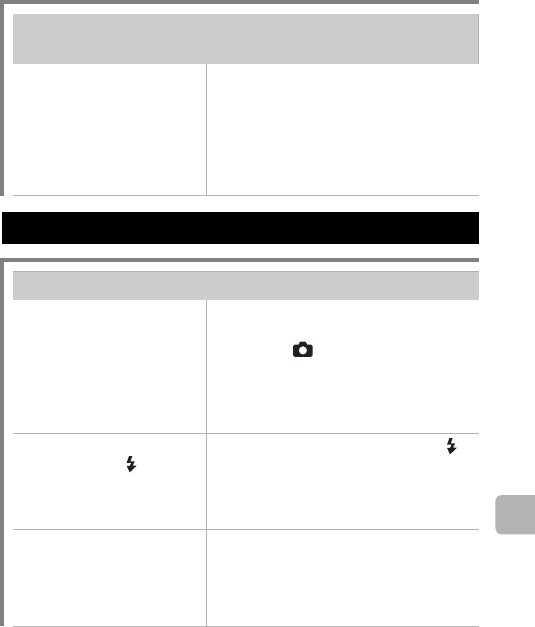
147
Troubleshooting
Noise displays./Subject’s movements are
irregular.
Camera automatically
lightened the image
displayed on the LCD
monitor (or viewfinder) to
make it easier to see
when shooting in a dark
area (p. 13).
zThere is no effect on the recorded
image.
Shooting
Camera will not record.
Camera is in Playback or
computer/printer
connection mode.
zTurn the mode lever to the left or
press the shutter button halfway to
switch to (Shooting).
zDuring a computer or printer
connection, disconnect the
interface cable before switching the
camera to Shooting mode.
Flash is charging.
(Blinking white on LCD
monitor/in viewfinder).
zWhen the flash is charged, the
icon stops blinking and lights
steadily on LCD monitor (in
viewfinder). Shooting is now
possible.
Memory card is full. zInsert a new memory card (Basic
Guide p. 5).
zIf required, download the images to
a computer and erase them from
the memory card to make space.


















