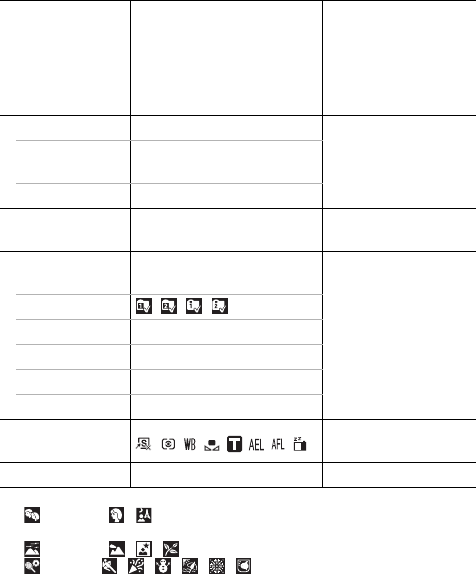
30
*1 They are classified according to the following categories.
(People): , or images with faces detected when [Face Detect]
has been selected.
(Scenery): , ,
(Events): , , , , ,
*2 Default setting for LCD monitor 1 and viewfinder display 1.
*3 Default setting for LCD monitor 2 and viewfinder display 2.
Auto Category On
*
/Off Sets whether or not
images are
automatically
classified into
categories during
shooting.*
1
IS Mode
pp. 18, 44
(Still Image) Continuous
*
/Shoot Only/
Panning/Off
(Movies) On
*
/Off
Converter Off
*
/WC-DC58A/
TC-DC58B/500D
p. 171
Custom Display
Settings
p. 15
LCD/Viewfinder / / /
Shooting info. Off*
2
/On*
3
Grid Lines
Off*
2
/On*
3
3:2 Guide Off*
2
*
3
/On
Histogram Off*
2
/On*
3
Set Shortcut
button
p. 97
Save Settings – p. 96
*


















