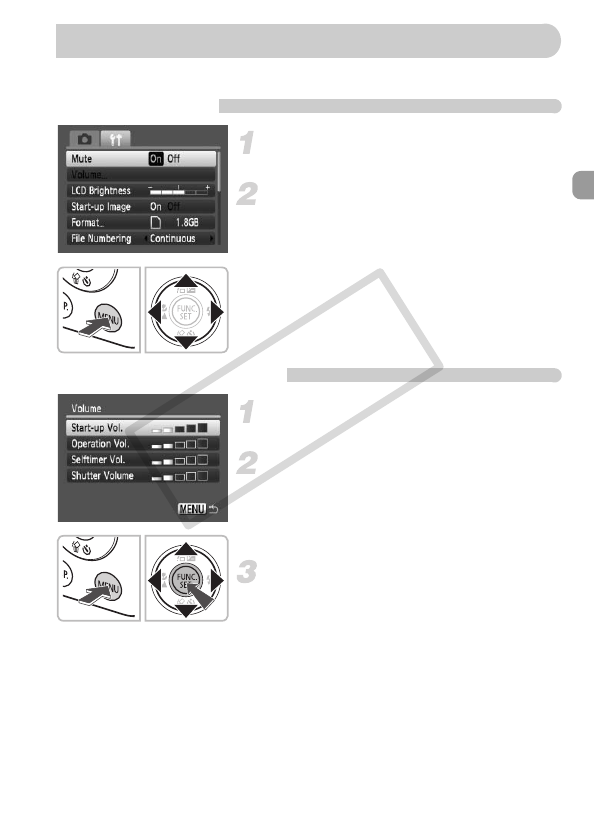
47
You can silence or adjust the volume of camera sounds.
Muting Sounds
Display the menu.
● Press the n button.
Select [Mute].
● Press the qr buttons to select the 3
tab.
● Press the op buttons to select [Mute],
then use the qr buttons to select [On].
Adjusting the Volume
Display the menu.
● Press the n button.
Select [Volume].
● Press the qr buttons to select the 3
tab.
● Press the op buttons to select [Volume],
then press the m button.
Change the volume.
● Press the op buttons to select an item,
then use the qr buttons to adjust the
volume.
Changing the Sound Settings
COPY


















