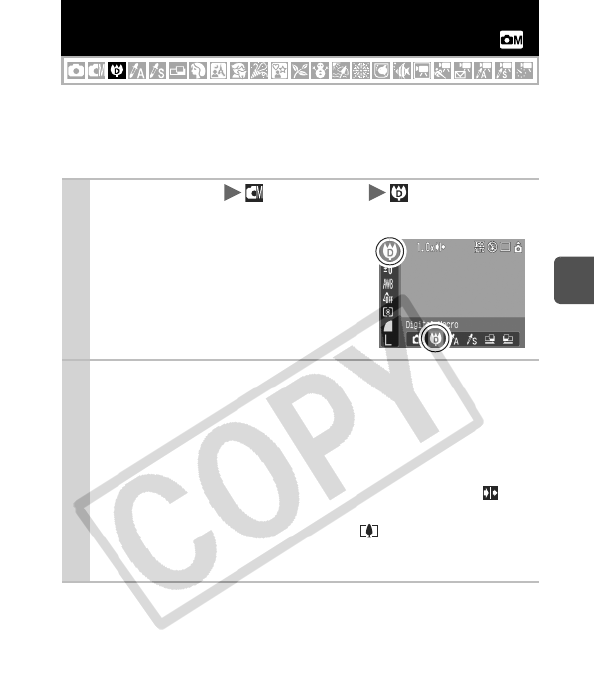
Shooting
35
You can shoot a subject 2 – 50 cm (0.8 in. – 1.6 ft.) from the end of
the lens at the maximum wide angle setting. With the digital zoom,
the image area is 7.5 x 5.5 mm (0.3 x 0.2 in.) at maximum zoom
(approximately 4.0x).
Magnified Close-Up Shooting
(Digital Macro)
1
FUNC. Menu * (Manual) (Digital
Macro).
See Menus and Settings (p. 22).
*Default setting.
2
Choose the angle of view with the zoom
lever and shoot.
zThe zoom factor appears on the LCD monitor.
zBased on the number of recording pixels set, the Safety
Zoom feature calculates the maximum zoom factor beyond
which image quality will begin to deteriorate. The digital
zoom pauses at this zoom factor for a moment, and
appears on the LCD monitor.
If you press the zoom lever toward again, you can zoom
in even closer. In this case, the displayed zoom factor
changes from white to blue.


















