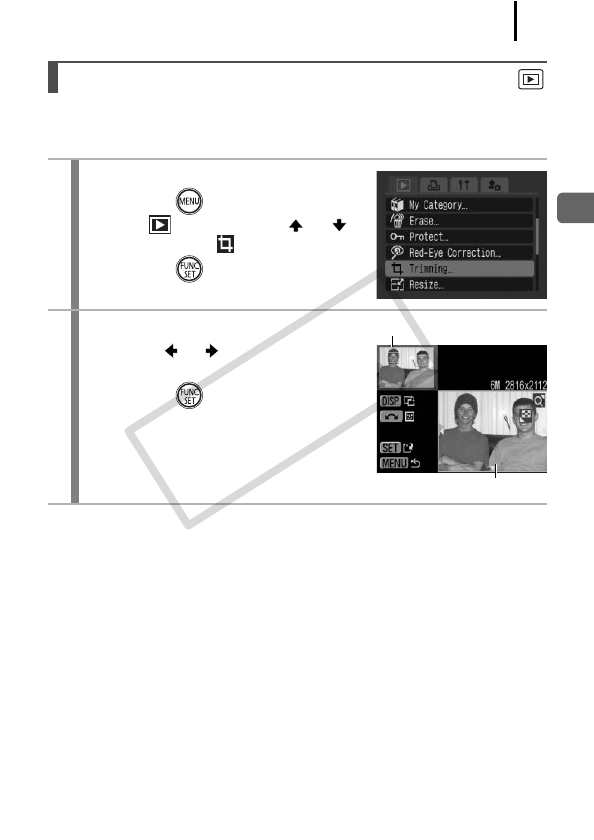
127
Playback/Erasing
You can trim a required portion of a recorded image and save it as a
new image file.
Trimming a Portion of an Image
1
Select [Trimming].
1. Press the button.
2. In the menu, use the or
button to select .
3. Press the button.
2
Select an image.
1. Use the or button to select an
image for trimming.
2. Press the button.
• The trimming frame (the area of the
image which can be trimmed) is
displayed in green.
Trimming Frame
Image After Trimming
COPY


















