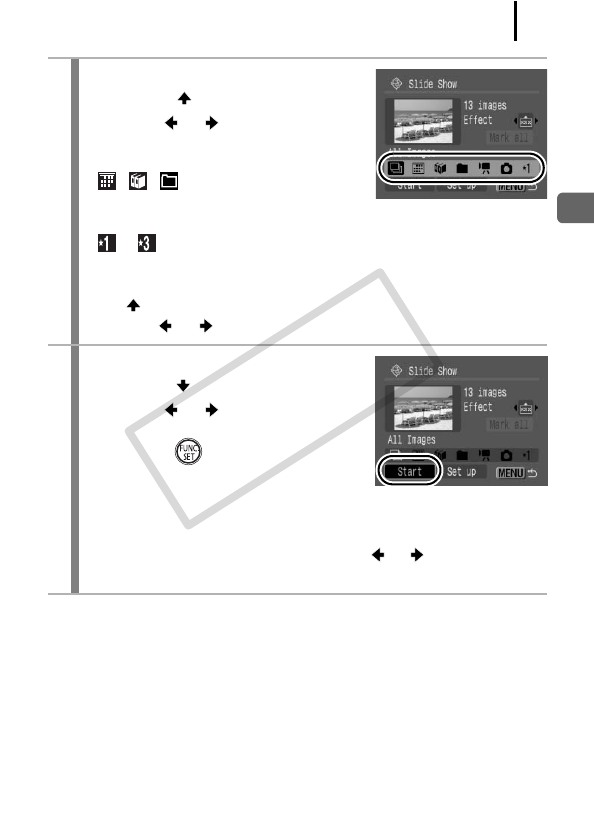
137
Playback/Erasing
To Stop the Slide Show:
Press the MENU button.
2
Select a playback method.
1. Press the button.
2. Use the or button to select the
slide show type.
• , , : Press the FUNC./SET
button to select a date, category or
folder to be played back (p. 139).
• – : Press the FUNC./SET button to select the images to
be played back (p. 140).
• If you want to add a transition effect to play back images, use
the button to select [Effect] and choose the type of effect
with the or button (p. 138).
3
Start the slide show.
1. Press the button.
2. Use the or button to select
[Start].
3. Press the button.
• The following functions are available
during slide shows.
- Pausing/resuming: Press the FUNC./SET button.
- Fast forwarding/rewinding: Press the or button (continue
to hold the button to switch between images more rapidly).
COPY


















