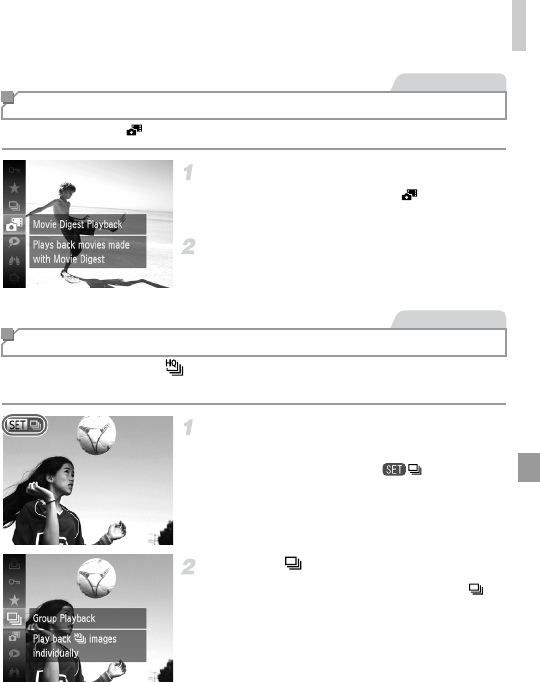
Browsing and Filtering Images
157
Movies created in mode (p. 96) can be viewed by date.
Choose a movie.
Press the m button, choose in the menu,
and choose the date (p. 43).
Play the movie.
Press the m button to start playback.
Grouped images shot in mode (p. 104) are generally displayed together,
but they can also be viewed individually.
Choose an image group.
Press the qr buttons or turn the 5 dial to
choose an image labeled .
Choose .
Press the m button, and then choose in
the menu (p. 43).
Viewing Movie Digest Movies
Movies
Viewing Individual Images in a Group
Still Images


















