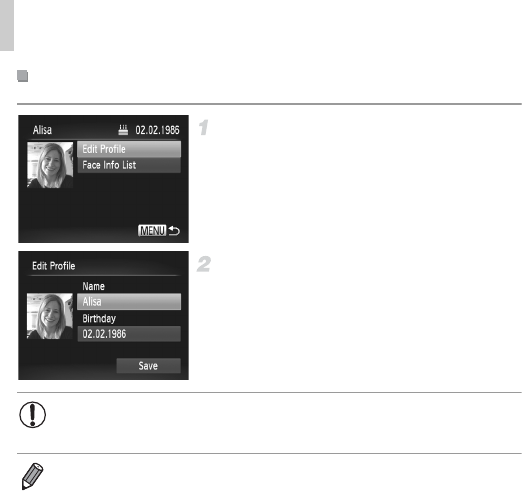
Using Face ID
78
Access the [Edit Profile] screen.
Following steps 1 – 3 on p. 77, choose [Edit
Profile] and press the m button.
Input changes.
Press the op buttons or turn the 5 dial to
choose an item, and follow steps 4 – 5 on
p. 75 to input changes.
Changing the Name or Birthday
• Even if you change names in [Edit Profile], the names recorded in
previously shot images will remain the same.
• You can check and erase registered face information by choosing [Face Info
List] on the screen in step 3 on p. 77.
• You can use the included software to edit registered names. Some characters
entered with the included software may not display on the camera, but will be
correctly recorded in images.


















