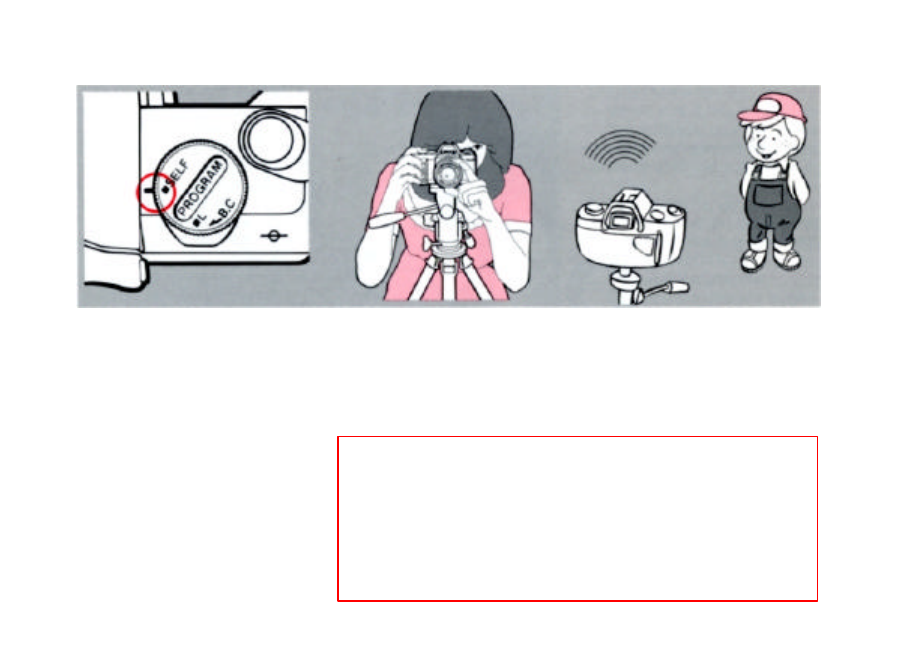
22
14. Self-Timer
Set the selector dial to "SELF" and
focus your picture.
To start the self-timer, press the
shutter button. A beeping sound will
be emitted. The shutter will be
released automatically ten seconds
later.
At two seconds before shutter
release, the camera will begin to
beep at a faster rate.
Hint:
When a tripod is not available, put
the camera on a table for self-timed
photography.
The T50 sets the exposure the
moment you press the shutter
button. To ensure correct expo-
sure, be sure to look through or
cover the viewfinder when press-
ing the shutter button to avoid
stray incoming light. Also do not
stand in font of the lens.
If you have started the self-timer
and wish to cancel it before shutter
release, rotate the selector dial
back to "PROGRAM" or "L."
Following exposure, unless you
want to use the self-timer for the
next frame, reset the selector dial to
"PROGRAM" or "L."
Distributed by WWW.LENSINC.NET


















