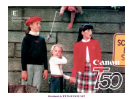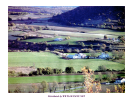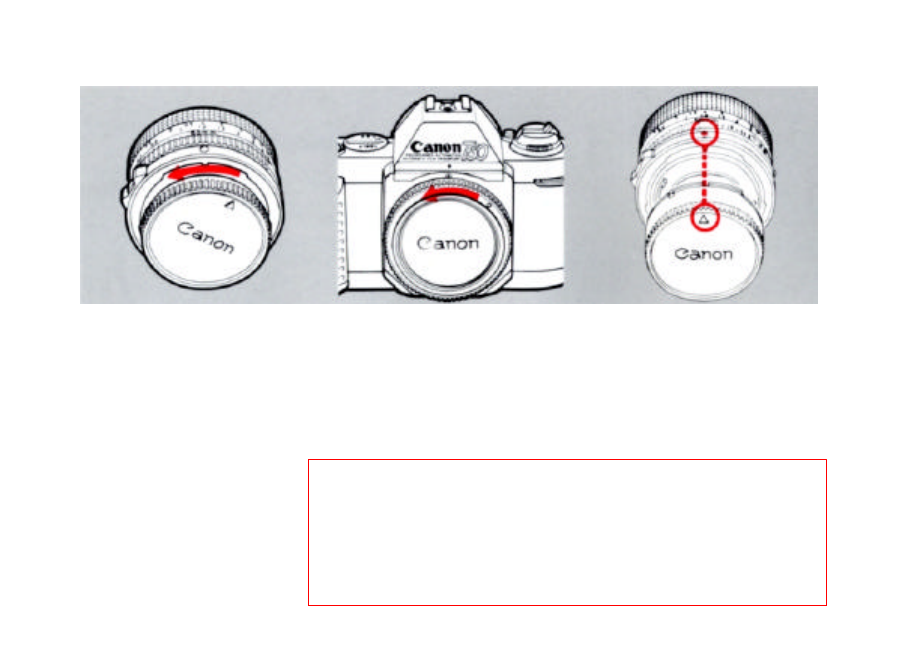
6
1. Attaching the Lens
Turn the rear lens cap in the di-
rection of the arrow until it stops.
Then pull it off the lens.
Remove the body cap.
To reattach the rear lens cap, align it
with the lens as illustrated. Then
lightly push it in and turn it clockwise
until it stops.
This camera is designed for use with
Canon FD lenses only. Lenses and
accessories shown below cannot be
used with the T 50.
FL series lenses
TS35 mm f/2.8
Fish-eye 7.5 mm f/5.6
Reflex 500 mm f/8
Macrophoto 20 mm f/3.5
Macrophoto 35 mm f/2.8
Close-up system accessories such as
Extension Tubes or Bellows without
AE signal pins
Distributed by WWW.LENSINC.NET