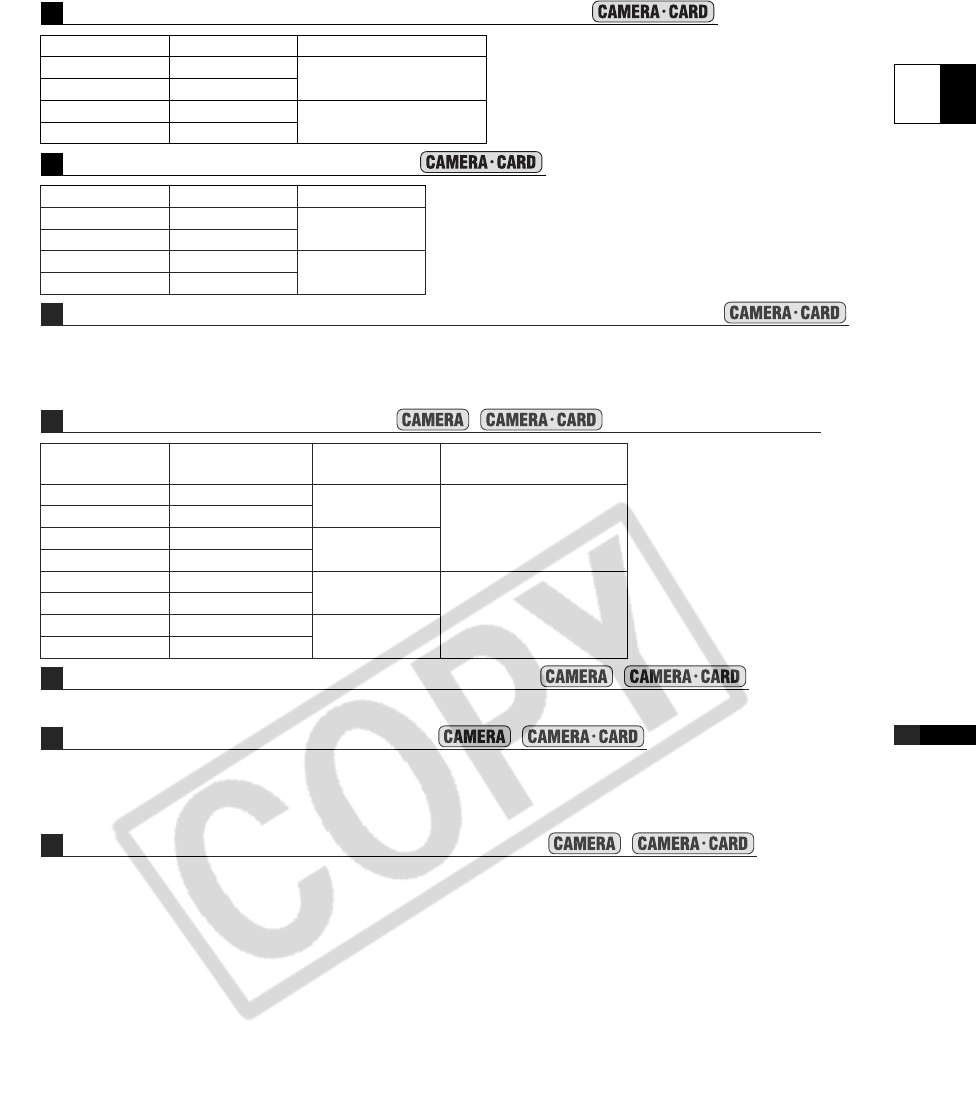
93
E
Customization
[LIGHT METERING] Light Metering-Related Displays
[CARD] Still Images-Related Icons
[CARD REMAINDER] Remaining Still Images on the Memory Card
You can select to display the information regarding the number of still images available on the memory card
permanently or only the warning when the memory card is about to get full.
Setting Options: 00 – OFF, 01 – NORMAL, 02 – WARNING.
[AUDIO] Audio-Related Displays (except for DV audio)
[CONDENSATION] Condensation Warning Icon
Setting Options: 00 – OFF, 01 – ON.
[BATTERY] Battery-Related Displays
You can select to display the information regarding the battery pack permanently or only the warning when the
battery is almost empty.
Setting Options: 00 – OFF, 01 – NORMAL, 02 – WARNING.
[WIRELESS REMOTE] Wireless Remote Display
You can select to display the information regarding the wireless controller permanently or only related
warnings.
Setting Options: 00 – OFF, 01 – NORMAL, 02 – WARNING.
Setting Options SPOT AE point Light metering mode icon
00 OFF OFF
01 ON
02 OFF ON
03 ON
Setting Options Drive mode icon Flash display
00 OFF OFF
01 ON
02 OFF ON
03 ON
Setting Options Microphone mode XLR icon Audio mode in standard
definition [DV AUDIO]
00 OFF OFF OFF
01 ON
02 OFF ON
03 ON
04 OFF OFF ON
05 ON
06 OFF ON
07 ON
15
16
17
18
19
20
21


















