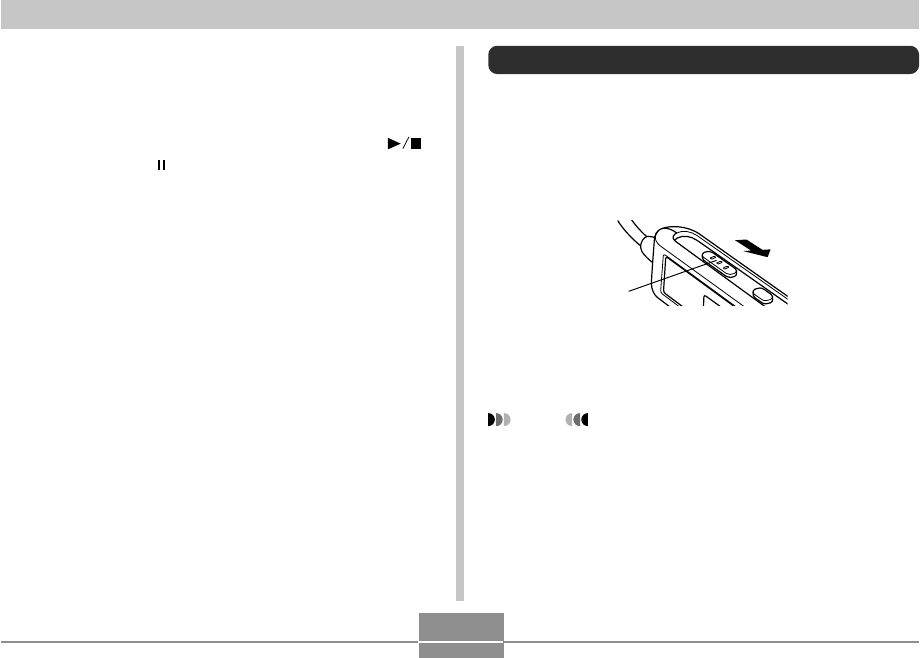
171
PLAYING AN AUDIO FILE (EX-M20 Only)
Lock switch
Disabling Remote Controller Button Operations
The remote controller has a lock switch that you can use to
disable button operations to guard against accidental
operation. To disable all remote controller button
operations, slide the lock switch in the direction indicated
by the ̈ mark.
• To re-enable remote controller button operations, slide
the lock switch back in the other direction.
NOTE
• The camera’s power button continues to be
operational, even while remote controller button
operations are disabled.
Deleting All MP3 Files
The following procedure deletes all MP3 files currently in
file memory.
1.
On the LCD remote controller, press the [ ]
button or the [ ] button to stop or pause
playback.
• You could also enter the PLAY mode on the camera,
press [MENU], select the “PLAY” tab and then “Audio
Player”, and then press [̈].
2.
Use [̆] and [̄] to select “All File Delete”, and
then press [SET].
3.
Use [̆] and [̄] to select “Yes”.
• To exit the delete operation without deleting
anything, select “No”.
4.
Press [SET] to display all MP3 files in file
memory.


















