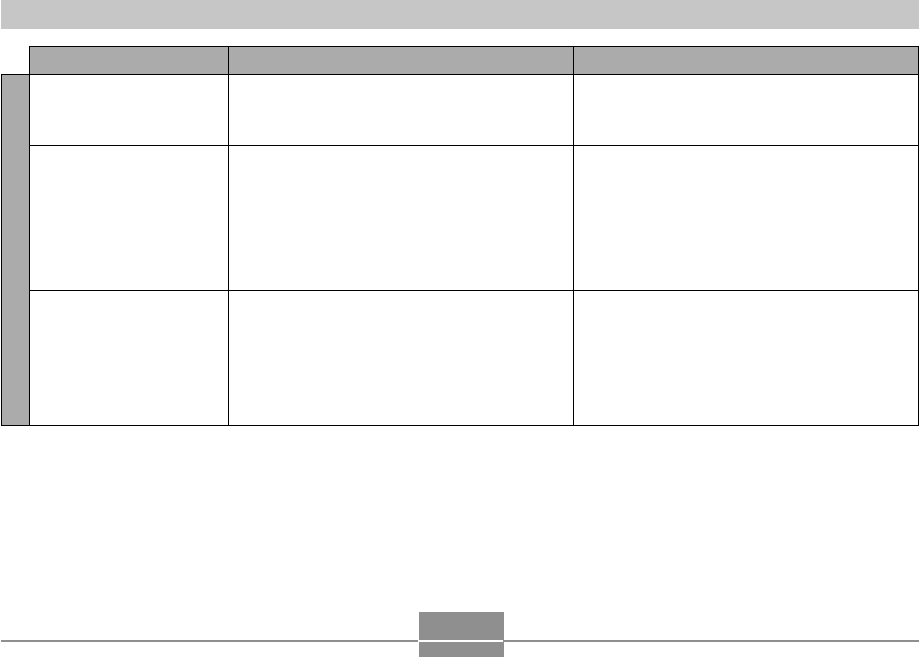
APPENDIX
180
Symptom Possible Cause Action
Other
All buttons and switches
are disabled.
Monitor screen is off.
Cannot transfer files over a
USB connection.
Circuit problem caused by electrostatic charge,
impact, etc. while the camera was connected to
another device.
1) USB communication is in progress.
2) The monitor screen is turned off (in the REC
mode).
1) Camera is not set securely on the USB cradle.
2) USB cable is not connected securely.
3) USB driver is not installed.
4) Camera is turned off.
Remove the battery from the camera, reinsert it,
and then try again.
1) After the computer stops accessing camera file
memory, press the [USB] button on the USB
cradle. Check to make sure that the [USB] lamp
on the USB cradle is off, and then remove the
camera from the USB cradle.
2) Press [DISP] to turn on the monitor screen.
1) Check the connection between the camera and
USB cradle.
2) Check all connections.
3) Install the USB driver on your computer (page
131).
4) Press the [USB] button on the USB cradle.


















