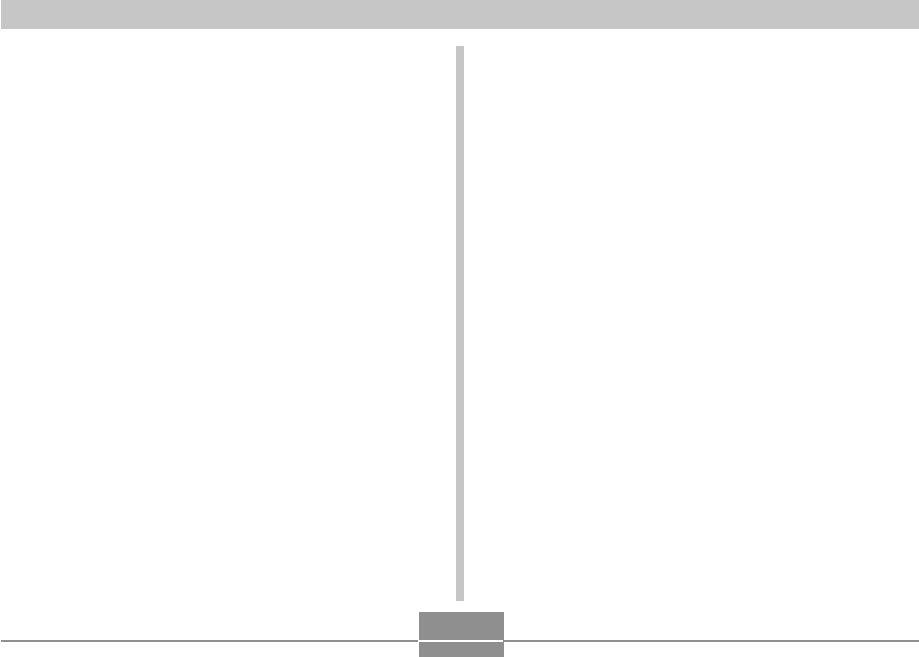
INTRODUCTION
10
• Three exposure modes (pages 92, 94, 95)
Three exposure modes control aperture and shutter
speed: aperture priority AE (A Mode), shutter speed
priority AE (S Mode), and manual exposure (M Mode).
• BEST SHOT (page 98)
Simply select the sample scene that matches the type of
image you are trying to record and the camera performs
troublesome setups automatically for beautiful images
every time.
• Business Shot (page 105)
Business Shot automatically corrects rectangular shapes
when recording the image of a business card, document,
whiteboard, or similar subjects from an angle.
• easy mode (page 61)
This feature eliminates troublesome setups.
• Movie recording with audio (page 107)
VGA size, 30 fps, Motion JPEG AVI format
• MOTION PRINT (page 141)
Capture frames from a movie and create still images that
are suitable for printing.
• Audio Snapshot mode (page 111)
Use this mode to record snapshots that also include
audio.
• Voice Recording (page 113)
Quick and easy recording of voice input.
• Calendar screen (page 145)
A simple operation displays a full-month calendar on the
camera’s monitor screen. Each day of the full-month
calendar shows a thumbnail of the first file recorded for
that date, which helps to make searching for a particular
file quicker and easier.
• Slideshow (page 146)
A slideshow automatically plays back images in sequence
at a fixed interval.
• Connect the camera to a TV with the AV cable and
use the TV screen for image recording and viewing
(page 154)
• Selectable Sound Settings (page 165)
You can configure different sounds to play whenever you
turn on the camera, press the shutter button half-way or
all the way, or perform a key operation.
• World Time (page 170)
A simple operation sets the current time for your current
location. You can select from among 162 cities in 32 time
zones.
• Support for SD memory cards and MMC (MultiMedia
Cards) for memory expansion (page 175)


















