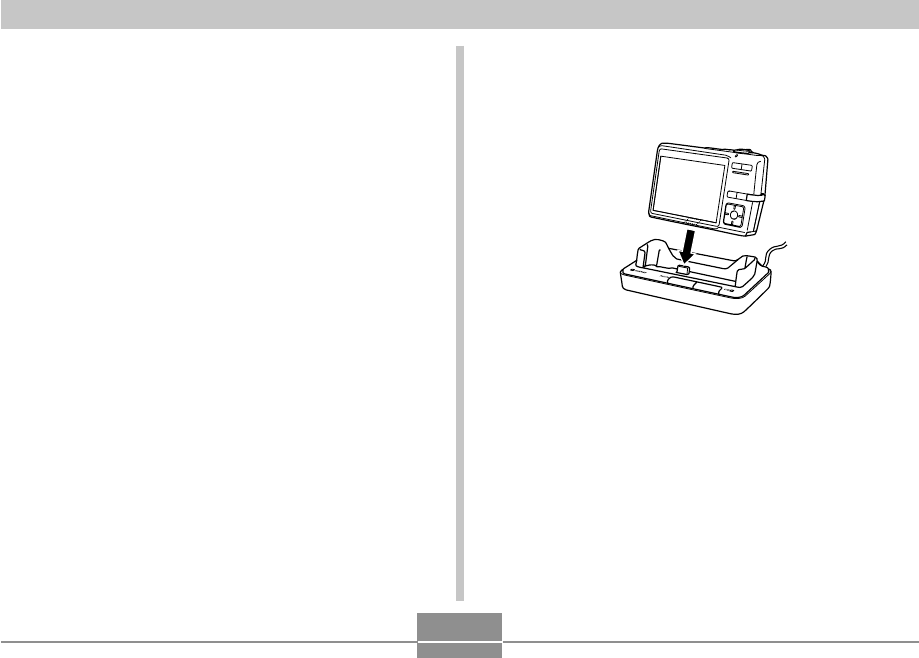
VIEWING IMAGES ON A COMPUTER
190
8.
Press the camera’s power button to turn it on,
and then press its [MENU] button.
9.
Select the “Set Up” tab, select “USB”, and
then press [̈].
10.
Use [̆] and [̄] to select “Mass Storage (USB
DIRECT-PRINT)”, and then press [SET].
11.
Turn off the camera.
12.
Place the camera onto the USB cradle.
• Do not place the camera onto the USB cradle while it
is turned on.
13.
Press the USB cradle’s [USB] button.
• This will cause your computer to create a hardware
profile for camera’s built-in memory or the memory
card loaded in the camera. You do not need to install
the USB driver every time. After you install it once,
your computer will recognize the camera’s built-in
memory or its memory card when you establish a
USB connection between the camera and your
computer.


















