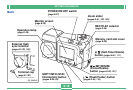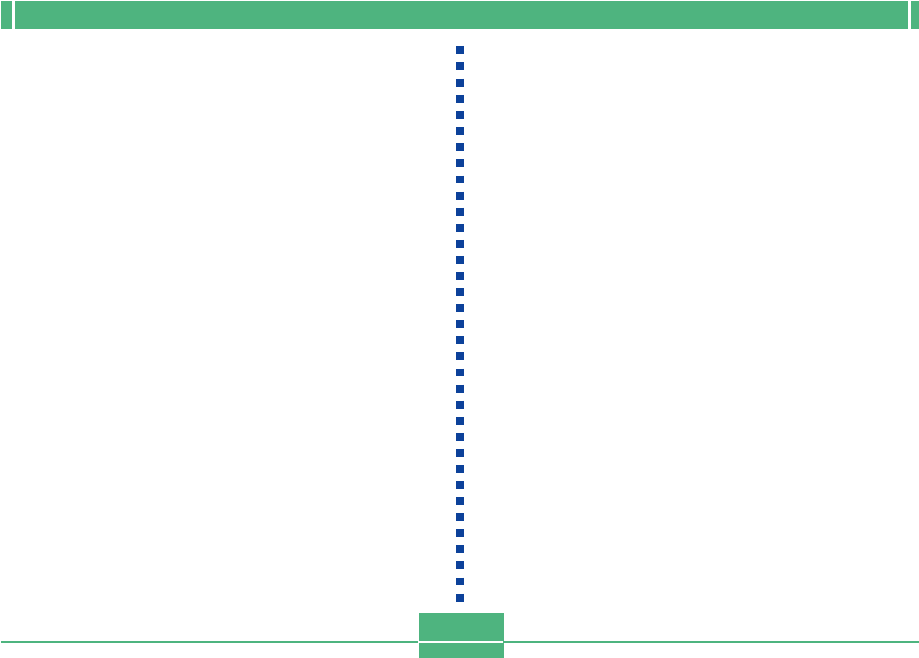
E-24
GETTING ACQUAINTED
Lens Precautions
• Fingerprints, dust, or any other soiling of the lens can inter-
fere with proper image recording. Never touch the lens with
your fingers. You can remove dust particles from the lens
surface by using a lens blower to blow them off. Next, wipe
the surface of the lens with a soft lens cloth.
• The lens of the QV-2400UX extends from its body when
you turn on power and retracts when you turn off power.
Take care not to subject the lens to undue force or impact,
and never set the camera face down so the lens is in con-
tact with a tabletop, etc. Be sure to remove the lens cap
before turning on the camera. If you turn on the QV-
2400UX while the REC/PLAY selector is set to “REC” and
its lens cap is attached, the message “LENS CAP!” ap-
pears on the monitor screen and power turns off automati-
cally. If this happens, remove the lens cap and then turn on
power.
• Never remove the batteries from the QV-2400UX or unplug
its AC adaptor while the lens is extended. Doing so leaves
the lens extended, and creates the risk of lens damage.