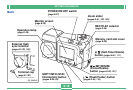E-27
GETTING ACQUAINTED
Recording Mode
indicator
Exposure Mode
indicator
IMPORTANT!
• The above indicators may not appear when viewing
images recorded using a different digital camera
model.
Shutter
speed
value
Aperture
value
Folder name
File number
Metering Mode
indicator
Flash Mode indicatorWhite balance
■ Screen when SHIFT INFO is pressed
Changing the Contents of the Monitor Screen
Each press of the SET/DISP button changes the contents of
the monitor screen as shown below.
SET/DISP
SET/DISP
SET/DISP
SET/DISP
SET/DISP
Display indicators on (page E-25)
FUNCTION menu on (page E-26)
REC mode
PLAY mode
Display indicators on (page E-26)
PLAY Mode details on (page E-26)
Histogram display on (page E-105)
IMPORTANT!
• The histogram does not appear for movie images.