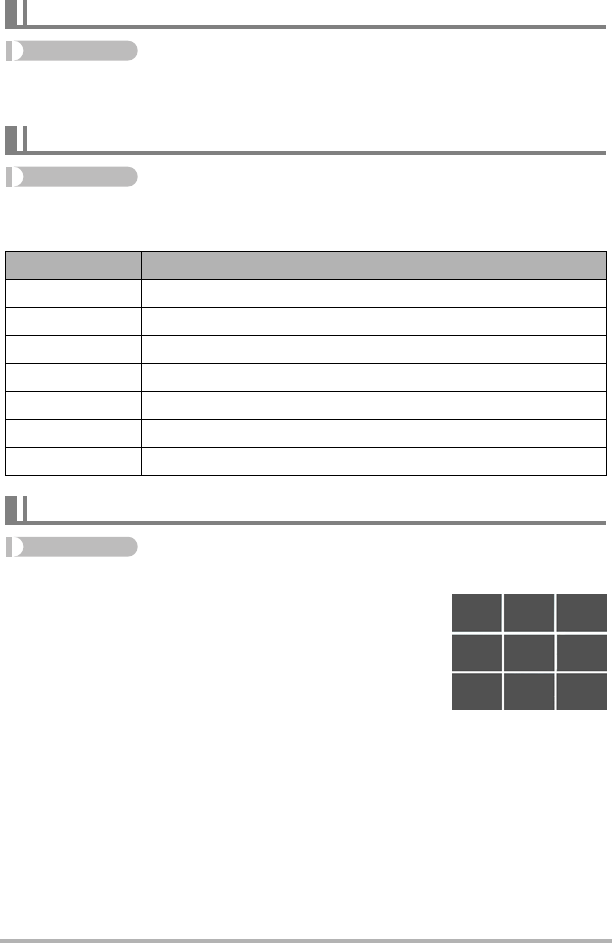
64
Advanced Settings
Procedure
[r] (REC) * [MENU] * REC Tab * easy Mode
For details, see the Control Panel procedure on page 43.
Procedure
[r] (REC) * [MENU] * REC Tab * L/R Key
You can assign one of the six functions listed below to the [4] and [6] keys.
Procedure
[r] (REC) * [MENU] * REC Tab * Grid
The on-screen grid can be displayed on the REC mode
monitor screen for easy vertical and horizontal alignment
when composing images.
Using the easy Mode (easy Mode)
Assigning Functions to the [4] and [6] Keys (L/R Key)
Setting [4]/[6] key operation
Metering Changes the Metering Mode (page 69)
EV Shift Adjusts the EV shift value (page 42)
White Balance Changes the white balance setting (page 68)
ISO Changes the ISO Sensitivity setting (page 40)
Self-timer Sets the self-timer time (page 62)
Menu Color Changes the Menu Screen Color (page 108)
Off Cancels [
4] and [6] key assignments
Displaying the On-screen Grid (Grid)


















