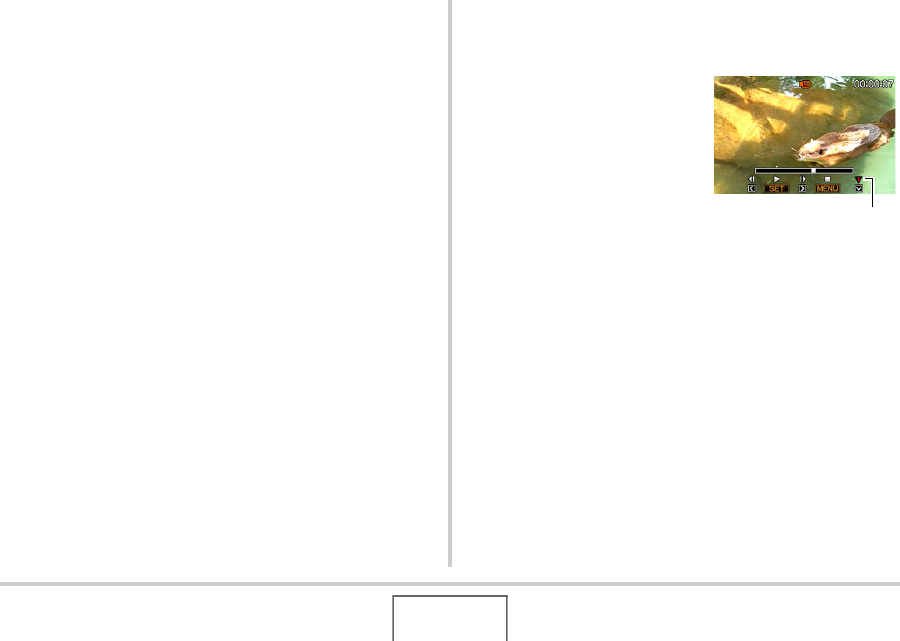
169
EDITING IMAGES
7. In response to the confirmation message that
appears, use [S] and [T] to select “Yes” and
then press [SET].
• To cancel movie editing, select “No” instead of “Yes” and
then press [SET]. This will return to the paused movie
playback screen.
• The selected cut operation will take considerable time to
complete. Wait until the “Busy... Please wait...” message
disappears from the monitor screen before performing
any operation on the camera. Note that a cut operation
can take a very long time if the movie being edited is long.
■ Using Point-To-Point Cut
1. Play back the movie you want to edit.
2. Press [SET] to pause
playback.
3. Press [T].
• You could also perform the following steps in place of
steps 1 through 3 above.
1
In the PLAY mode, select the movie you want to edit
and then press [MENU].
2
On the “PLAY” tab select “Movie Editing” and then
press [X].
Cut icon


















