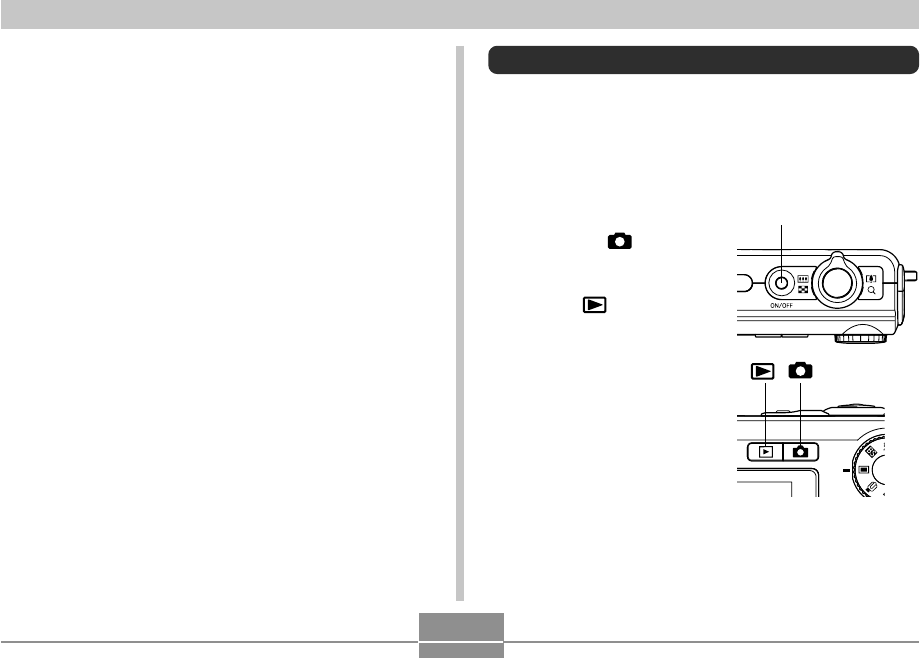
GETTING READY
49
Using the On-screen Menus
Pressing [MENU] displays menus on the monitor screen
that you can use to perform various operations. The menu
that appears depends on whether you are in a REC mode
or the PLAY mode. The following shows an example menu
procedure in a REC mode.
1.
Press the power
button or [ ] (REC).
• If you want to enter the
PLAY mode instead,
press [ ] (PLAY).
• The Auto Power Off and Sleep features are disabled
in the following cases.
— When the camera is connected to a computer or
some other device
— While a slideshow is in progress
— While playing back a voice recording file
— While a movie is being recorded
— While playing back a movie
Power button
[ ][ ]


















