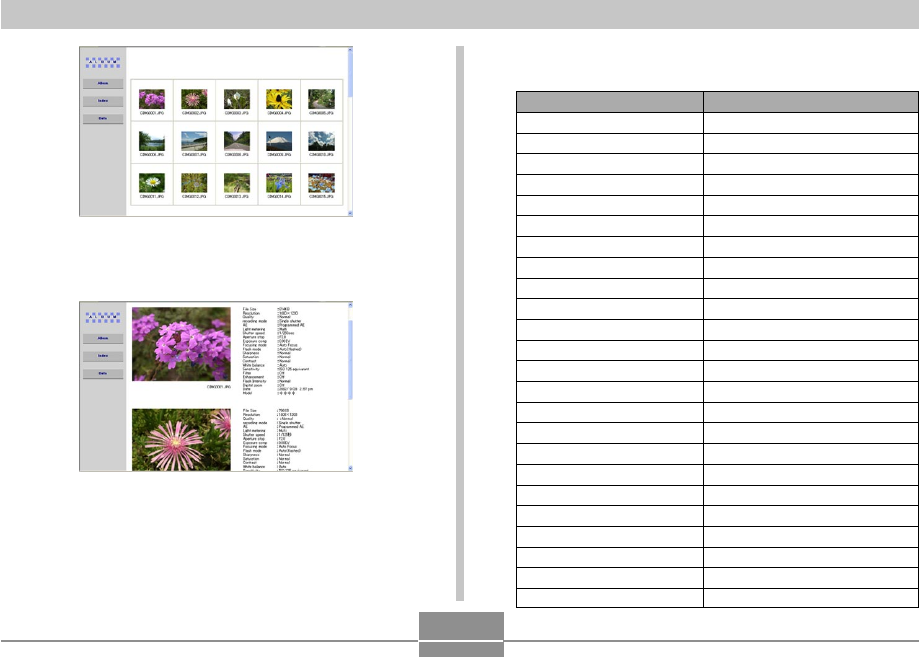
USING THE CAMERA WITH A COMPUTER
172
Index
Info
• The following describes the information that appears
on the Info Screen.
This Info Screen item: Shows this:
File Size Image file size
Resolution Resolution
Quality Quality
Recording mode Recording mode
AE Exposure mode
Light metering Metering mode
Shutter speed Shutter speed
Aperture stop Aperture stop
Exposure comp EV shift
Focusing mode Focusing mode
AF Area Auto Focus area
Flash mode Flash mode
Sharpness Sharpness
Saturation Saturation
Contrast Contrast
White balance White balance
Sensitivity Sensitivity
Filter Filter setting
Enhancement Enhancement setting
Flash intensity Flash intensity
Digital zoom Digital zoom setting
World Location
Date Recording date and time
Model Camera model name


















