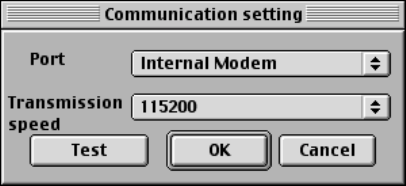
9
3. Click the [Setting] button.
Click the [Cancel] button to cancel the operation.
• Check that the serial port on the Macintosh to which the cable is
connected is the same as the serial port (modem port or printer
port) displayed in the configuration dialog box.
• Read the Macintosh instruction manual for details of the serial
port on your Macintosh.
• If the serial port connected is different from the port in the
configuration dialog box, select the serial port connected.
4. Click the [Test] button.
• When “The camera has been recognized.” dialog box is
displayed, click the [OK] button and then click the [OK] button in
the preferences dialog box.
• When an error message is displayed, the digital camera is not
communicating correctly with Photo Loader. See Photo Loader
1.1 Help for dealing with this.


















