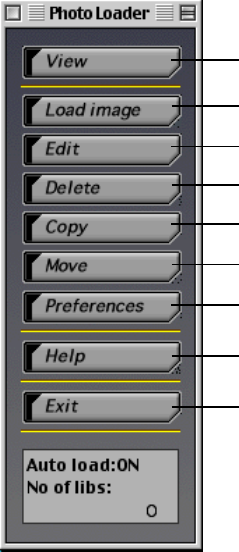
6
■ How to read this instruction manual
Operation conventions
The description assumes that a mouse is used.
In this document, the buttons in dialog boxes are described as follows.
[View] button
[Load image] button
[Edit] button
[Delete] button
[Copy] button
[Move] button
[Preferences] button
[Help] button
[Exit] button
Display screens
• Note that the display screens used in this document may differ slightly
from the actual screens, but this does not mean that the contents will be
different.


















