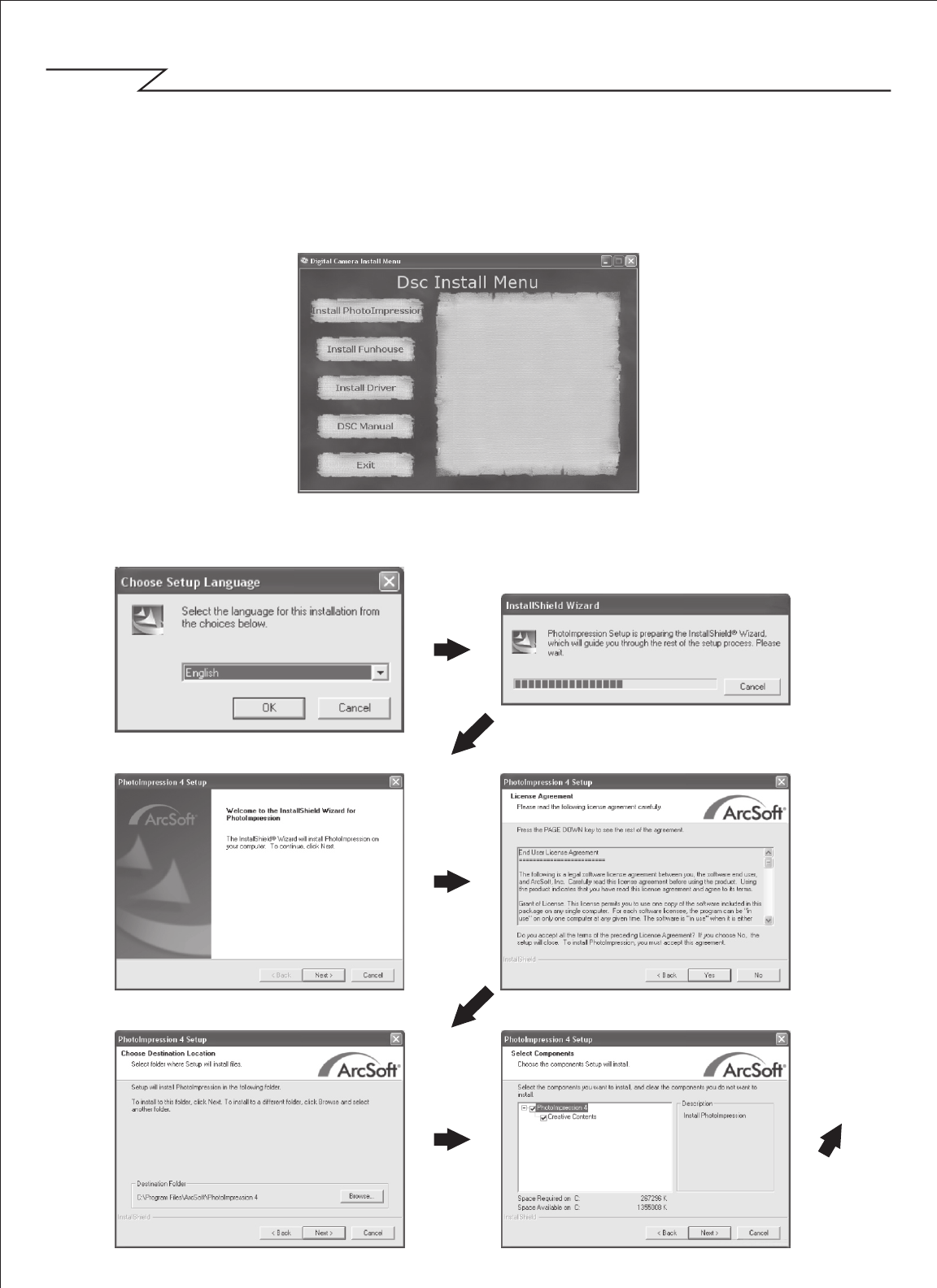
SOFTWARE INSTALLATION
Yo u m us t i ns ta ll t he P ho to Im pr es si on a nd d ri ve r b ef or e d ow nl oa di ng
t h e p h o t o s .
1. Pleas e put the so ftware CD into you r com puter and the ins tall menu
will b e disp layed au tomatic ally as sh own belo w:
. . . . . . . .. . . . . . . . . . . . .. . . . . . . . . . . .. . . . . . . . . . . . .. . . . . . . . . . . . .. . . . . . . . . . . . .. . . . . . . . . . .
...... ....... ....... ....... ....... ....
2. Clic k the ico n Instal l Phot oImpres sion, th en follo w the bel ow steps t o
insta ll it.
















