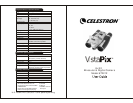P.16
8. Choose "Custom" or "Typical"
form of installation.
9.Please confirm the file location
10. Begin installing software 11.Software installation finished,
please press "Finish"for
confirmation
After installing VistaPix driver & software. Please restart your computer.
Steps to install Photo Manager
P.1
1.Introduction
VistaPix is a binocular integrated with a digital camera that is great
for sporting events, concerts and wildlife activities such a s huntin go r
bird-watching. VistaPix lets you record memories and sights a t the
touch of a button. Use the full-featured binocula rfo r close r views an d
capture images to take home with you at the same time.
VistaPix makes it possible to share your fun with others by
downloading images from the camera right to your computer
to e-mail to your friends and family.
Battery installation manner
1. Hold tight the bottom of battery cover, and lift to open.
2. Install four AAA batteries into the battery compartment as shown below.
2
1