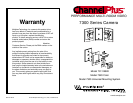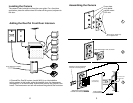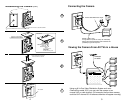6 3
Locating the Camera
The camera ‘looks’ straight out from the cover plate. For a front door
application, place the camera lens 66 inches off the ground, adjacent to
the door.
Adding the DoorTel Front Door Intercom.
VIDEO DISTRIBUTION SYSTEM
R
DUAL VIDEO MODULATOR / BROADBAND AMPLIFIER / IR REPEATING SYSTEM
A ChannelPlus DoorTel system (model 9400) is an ideal addition
to this system. In this house, when the doorbell rings, the homeowner
changes the TV to the front door channel and picks up any phone in the
house. The homeowner can talk with and see the guest at the front door.
From telephone company
Assembling the Camera
Slide camera thru hole, as shown.
1
2
6-32 nuts
camera mount
vinyl gasket
Cover plate
Start nuts on studs only.
Do not tighten nuts.
Dimple on mount should fall
into hole on locking clamp.
Slide locking clamp between
bracket and camera, as shown.
Locking Clamp
(Install Farside)
SIDE VIEW
3
Align Camera Lens
to Center Hole
Locking Clamp
(Install Farside)