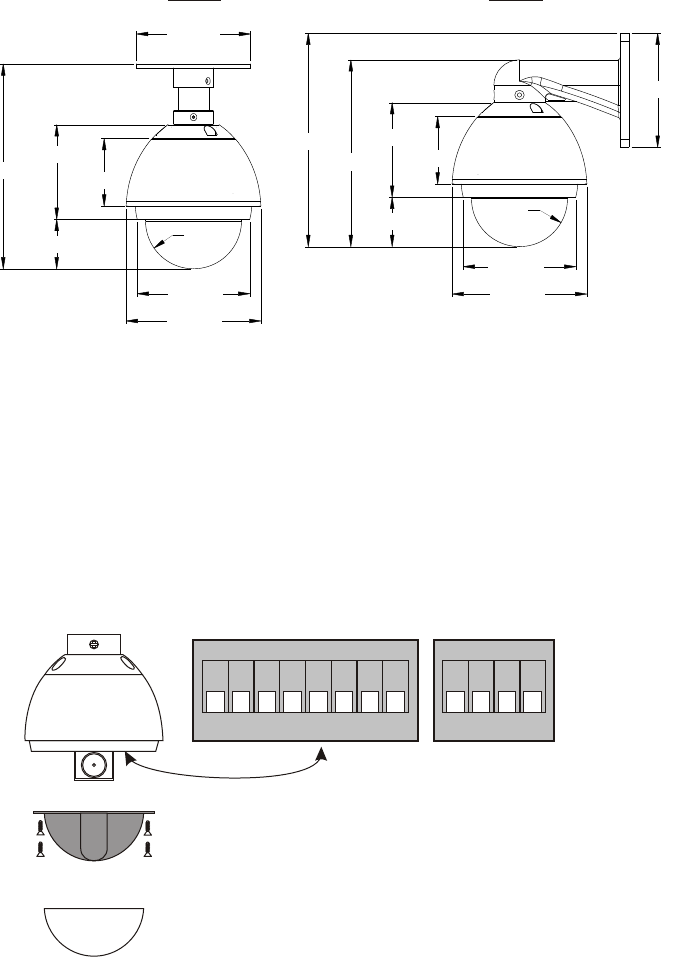
3
Dimensions
Units: mm
Accessing the DIP Switches
1. Unscrew the clear dome to remove it.
2. To release the inner dome, remove
the 4 screws holding it in place.
11
44
33
22 55
88
77
66
ONON
DIPDIP
11
44
33
22
ONON
DIPDIP
There are several configuration DIP switches located
underneath the dome cover of the camera. Please follow the
steps below to safely remove the dome cover. After the
configuration switches have been set, follow these steps in
reverse order to reinstall the dome cover.
See the following page for configuration details.
6144 6154
120.0
99.5
71.1
196.5
224.5
52.0
Ø101.0
118.4
141.7
215.5
52.0
71.1
99.5
Ø101.0
118.4
141.7
120.0










