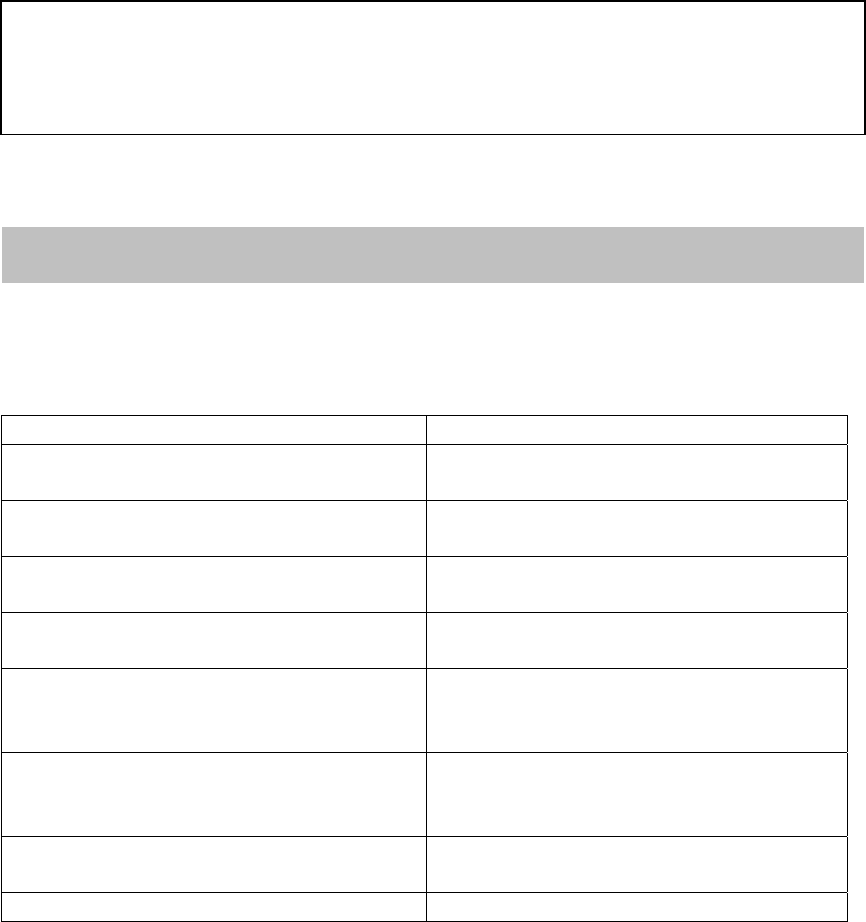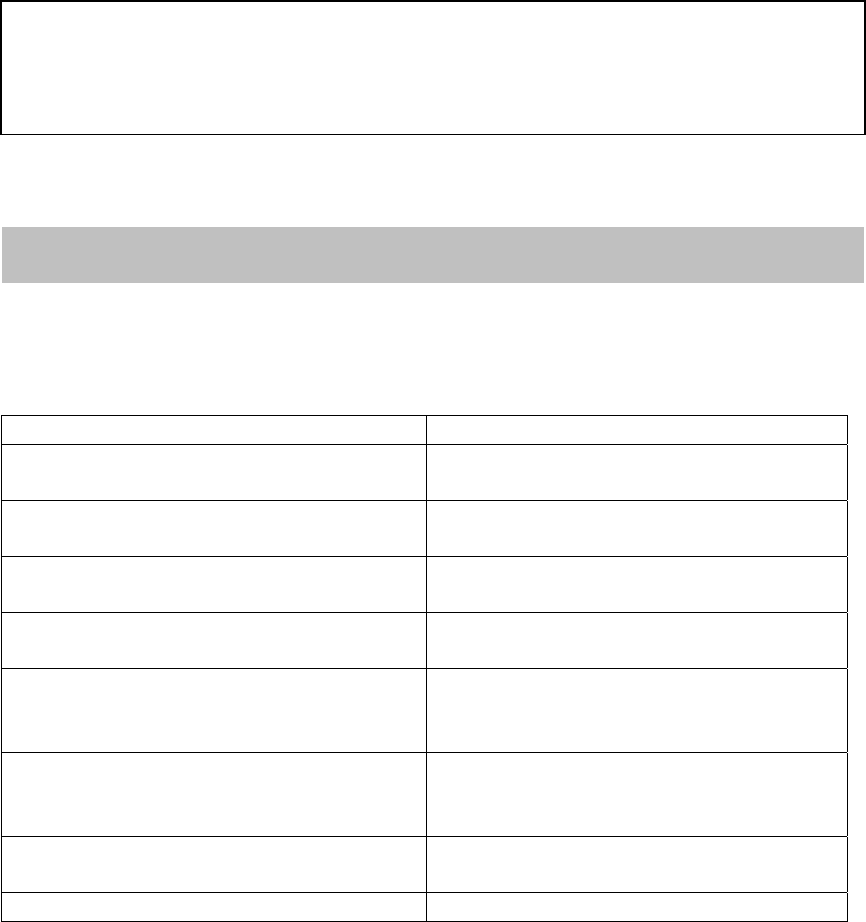
If the camera does not function properly, check the following points before contacting the
service center.
Troubles Remedies
No video Check the AC adapter and video cable
between the camera and a monitor
The image on the screen is dark Check the brightness control on the
monitor
The image on the screen is dim Check if the lens is stained. If dirty,
clean it with soft and clean cloth
The camera is not working properly, and
the surface of the camera case is hot
Check if you have connected the
provided AC adapter
The contrast on the screen is too weak Adjust the contrast feature of the
monitor. If the camera is exposed under
too strong light, change the position
The image on the screen flickers Does the camera face to directly to the
sunlight or fluorescent light? Change the
camera position
Picture rolls and jumps, scrambled
picture
Improper V-hold control. Setting on your
monitor
Picture smaller than screen House current may be too low
Note:
▪ Apply DC12V 1 A regulated power supply (not included).
▪ To avoid fire or shock hazard, use a UL listed power supply.
TROUBLE SHOOTING