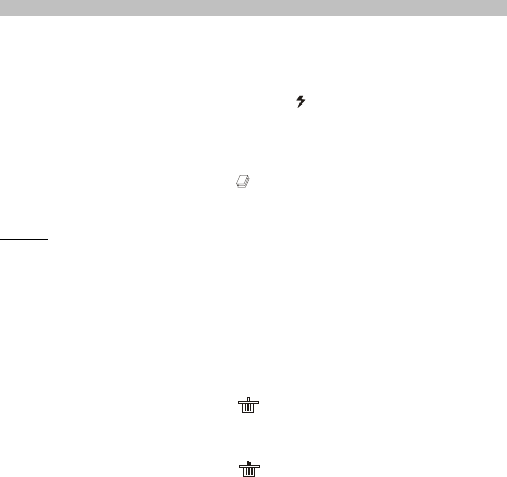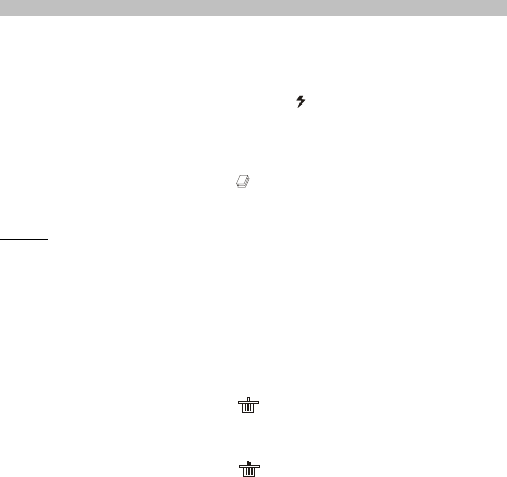
5
Camera Functions Control 1
Turn on
Press and hold down the Start/Shutter Button for 5 seconds to turn on.
When connecting to a computer using a USB cable, the camera will power on
automatically.
Using the Flash
Push the flash lamp button to the side close to “ ”, the flash lamp will start to be
recharged and the indicator will be light up. The flash lamp will be light up when it
fully recharged. The flash lamp will work if you press shutter.
Continuous shoot
1. Press Function Button until the “ ” is shown on the LCD.
2. Press the Shutter Button within 5 seconds to continuous shoot.
Prompt:
1. During the continuous shooting period, the incorrect exposure will possibly
appear due to the shortage of rays.
2. During the continuous shooting period, the operation can be executed under
QVGA mode.
3. The photos taken in continuous shoot mode can be downloaded singly.
Delete single photos
1. Press the Delete Button select “ ” icon shown on the LCD display.
2. Press the Shutter Button once within 5 seconds to delete the last photo
taken.
Delete all photos
1. Press the Delete Button select “ ” icon shown on the LCD display.