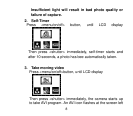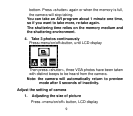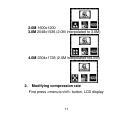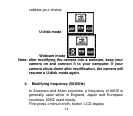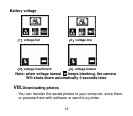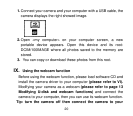22
2.0M 1600x1200 8 photos normal, 13 photos compressed
or transfer data through internet during Netmeeting. Before
using,
a. Connect the camera and your computer with a USB cable,
b. To start Microsoft Netmeeting;
c. Input your partner’s IP
To choose [tool] \[chat],and then follow the indication of
Microsoft step by step to complete the setting.
X. Technical specifications
Image resolution:
4.0M 2304x1728 interpolated
3.0M 2048x1536 interpolated
2.0M 1600x1200
1.3M 1280x1024
300K 640x480
Built-in memory: 4x16Mb (SDRAM)
External memory: SD or MMC card (8M-512M)
Photos:(Internal camera Memory 4x16 SDRAM) Photos to be
saved are subject to change from different ambient light.
4.0M 2304x1728 4 photos normal, 6 photos compressed
3.0M 2048x1536 5 photos normal, 8 photos compressed