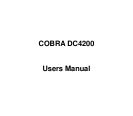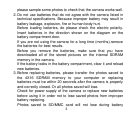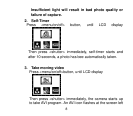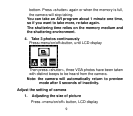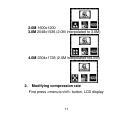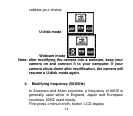3
Photos saved to SD/MMC card will not lose during battery
please sample some photos to check that the camera works well.
2. Do not use batteries that do not agree with the camera listed in
technical specifications. Because improper battery may result in
battery leakage, explosion, fire or human body hurt.
Before loading batteries, do please check the electric polarity.
Insert batteries in the direction shown on the diagram on the
battery compartment door.
If you are not using the camera for a long time (months),remove
the batteries for best results.
Before you remove the batteries, make sure that you have
downloaded all of the stored pictures on the internal SDRAM
memory in the camera.
If the battery leaks in the battery compartment, clear it and reload
new batteries.
3. Before replacing batteries, please transfer the photos saved to
the 4X16 SDRAM memory to your computer or replacing
batteries must be within 20 seconds after the camera is properly
and correctly closed. Or all photos saved will lose.
Check for power supply of the camera or replace new batteries
before using it in order not to lose saved photos from improper
battery replacing.