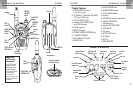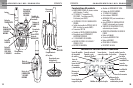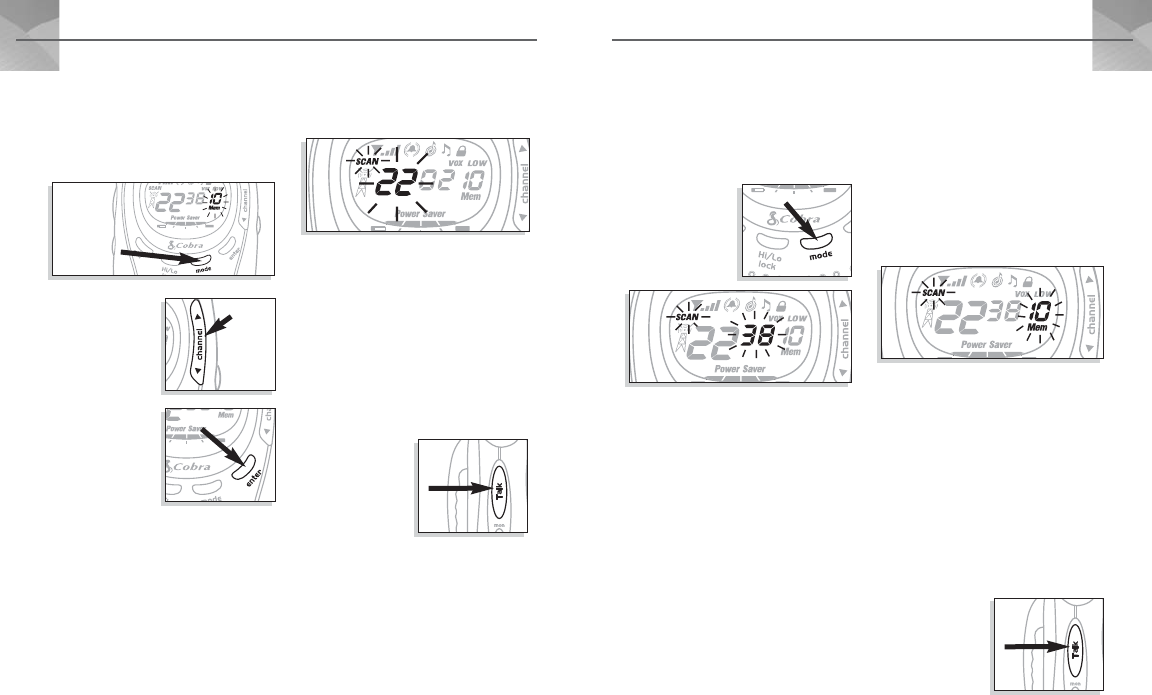
OPERATION
ENGLISH
OPERATION
Using the Scan Function (continued)
To scan privacy codes:
1. While in Standby mode, press the
CHANNEL SELECT button up or down to
choose the main channel you wish to scan.
2. Press the MODE
button until the
Scan icon and the
privacy code
number flashes.
3. Push the CHANNEL SELECT button up or
down and the unit will begin scanning
privacy codes within the main channel
you selected.
4. The radio will continue to scan privacy
codes and stop if an incoming transmission
is detected. The unit will remain on that
code for 10 seconds. During that time
you can:
a) Press and hold the TALK button and talk.
The radio will remain on that channel and
privacy code, then return to Standby mode.
b) Push the CHANNEL SELECT button up
or down to resume scanning privacy codes.
c) Press the MODE button to proceed to
memory location scanning (see below).
If you do not press any button within
10 seconds, the radio will automatically
resume scanning privacy codes.
To scan memory locations:
1. Press the MODE button until the Scan
icon, Memory Location icon and memory
location number flashes.
2. Push the CHANNEL SELECT button up or
down and the unit will begin scanning
memory locations.
3. The radio will continue to scan all memory
locations and stop if an incoming
transmission is detected. The unit will
remain on that location for 10 seconds.
During that time you can:
a) Press and hold the TALK button
and talk. The radio will remain on
that memory
location channel
and return to
Standby mode.
10
Recalling Memory Locations
To recall a channel you have stored in a
memory location:
1. Press the MODE button until the Memory
icon and a memory location flashes.
2. Select your desired
memory location
by pushing the
CHANNEL SELECT
button up or
down. Your radio
will stay at this
memory location
until you exit
Memory Function
mode by pressing
the ENTER button.
3. Repeat steps 1 and 2 to recall other
memory locations.
Using the Scan Function
Your microTALK
®
radio can automatically
scan main channels (1-22), the privacy
codes (00-38) within one main channel,
or memory locations.
To scan main channels:
1. Press the MODE button until the Scan icon
and main channel number flashes.
2. Push the CHANNEL SELECT button up or
down and the unit will begin scanning the
main channels. (NOTE: The unit “ignores”
privacy codes while scanning main channels.)
3. The radio will continue to scan all main
channels and stop if an incoming
transmission is detected. The unit will
remain on that channel for 10 seconds.
During that time you can:
a) Press and hold
the TALK button
and talk. The radio
will remain on that
channel and return
to Standby mode.
b) Push the CHANNEL SELECT button up or
down to resume scanning main channels.
c) Press the MODE button to proceed to
privacy code scanning (see following page).
If you do not press any button within
10 seconds, the radio will automatically
resume scanning main channels.
ENGLISH
9
MODE button
ENTER
button
TALK button
CHANNEL
SELECT
button
MODE
button
TALK button