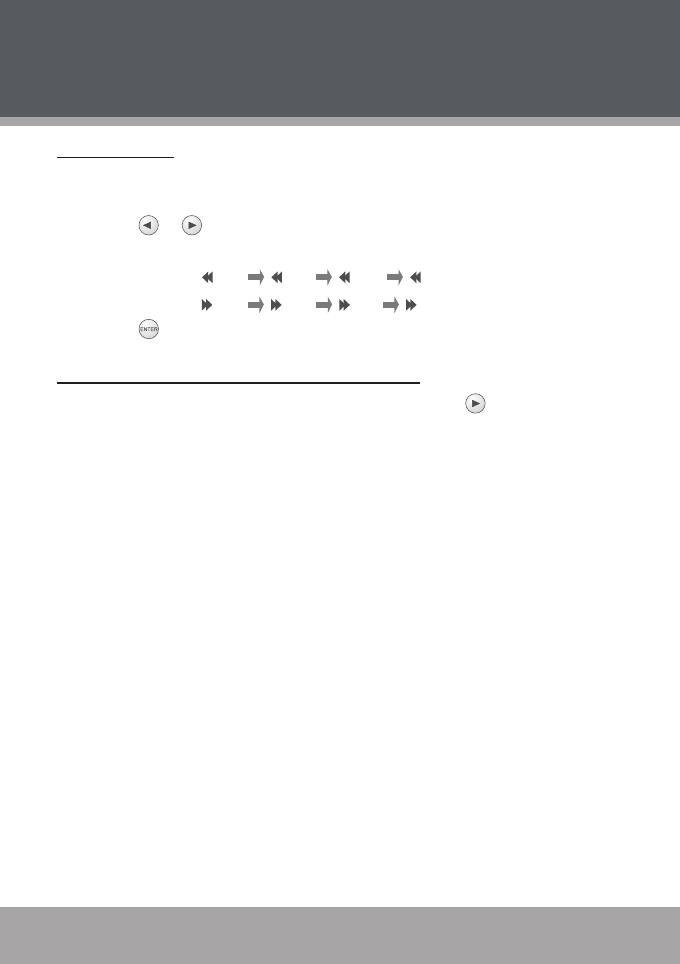
Page 22 Coby Electronics Corporation
Page 22 Coby Electronics Corporation www.cobyusa.com Page 23
Video Controls
After conrming an Video le, the screen will display its playback screen in full
size.
Press or icon for fast reverse or fast forward, each successive press
will decrease or increase the speed by:
Reverse:
2
×
4
×
8
×
16
×
Forward:
2
×
4
×
8
×
16
×
Press for normal playback.
To Adjust Screen Brightness, Contrast & Color
To adjust Brightness, Contrast & Color, press and hold to show the dialogue
box. Use the Navigation Keys to adjust the value and conrm Close to save and
exit, or conrm Reset to restore the factory-default settings.
•
•
Music & Video Mode


















