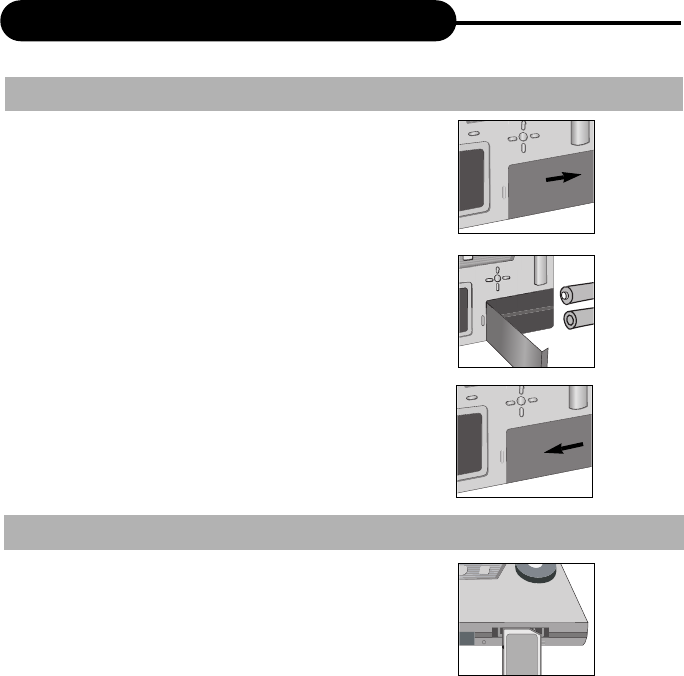
Preparing to Take Pictures
E-7
• SD card do not supply in accessary, if you
need, please buy better branded on the
market. According to the marker, insert the SD
card, making sure that they are correctly
oriented as shown in the illustration.
Note:
• If the SD card does not fit in perfectly, check whether you have inserted the card
in the correct direction as the marker.
• Remove the battery when the camera is not used for long periods of time.
• Do not remove the battery, when the memory card is being accessed.
Loading SD Card
Loading Battery
1. Slide and open the battery compartment
cover.
2. According to the marker, insert the two 1.5V
AAA batteries, making sure that they are
correctly oriented as shown in the illustration.
3. Close the battery compartment cover.


















