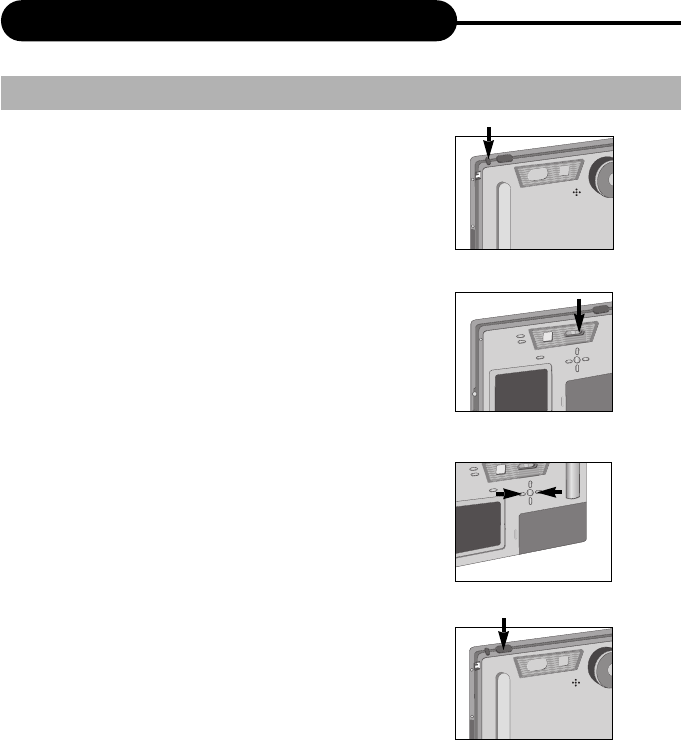
Playback
E-16
Playback Movie
1. Press the POWER button to turn on your
camera.
2. Turn the mode switch to “PLAY”.
3. Press the LEFT/RIGHT button to select the
desired movie file.
4. Press the SHUTTER button to start
playback.You can now view the motion
pictures (AVI file) on the LCD, and press the
SHUTTER button again to stop playing.


















