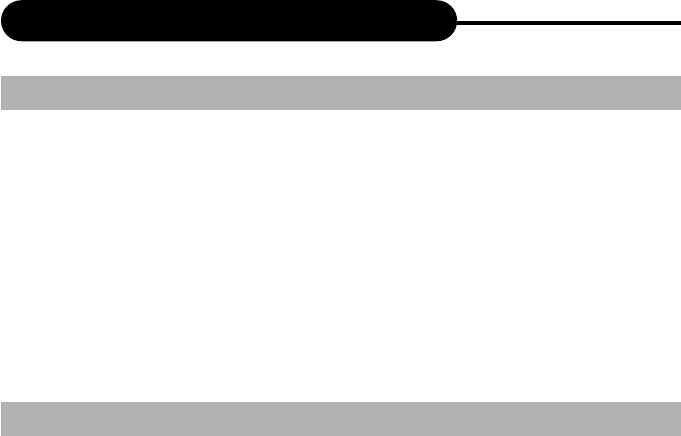
Preparing to Take Pictures
E-8
Lights
Quick Start
Indicator Light
The camera provides two lights:
1). Function light: lights up when the camera is busy processing (shooting,
recording, or storing), and blinks when the flash is being charged.
2). Charging light: lights up when the flash is being charged.
1. Unpacking the carton and take out your camera
2. Slide open the battery compartment cover and load the battery.
3. If you need, load the SD card.
Note:
SD card do not supply in accessary, if you need, please buy better
branded on the market.


















