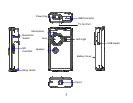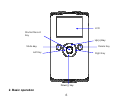10
port of TV,red (or white) port of the other terminal should be connected to AUDIO IN
port of TV.
2.10 Delete files
Press the delete key once to display “Delete File?” Press the delete key again to carry
out deletion. Press any other keys to cancel the deletion.
2.11 Connect to PC
1.
Slide the USB Switch UP to extend the USB connector and turn the camcorder ON.
2.
Insert camcorder USB connector into computer’s USB port, or use supplied USB
extension cable to make the connection.
2.12 Download files from camera to PC
1.
After connecting to a PC, go to "My Computer” and open the “Removable Disc." The
photos or videos will be saved in the DCIM\ 100MEDIA folder in the removable disc.
Choose the desired photo/video in the 100MEDIA folder and copy (drag with mouse) it
into the target folder in the hard drive of the computer.
2. You can use ArcSoft VideoImpression, PhotoImpression and MediaImpression to
edit videos and photos.
3. ArcSoft VideoImpression, PhotoImpression, and MediaImpression can be installed