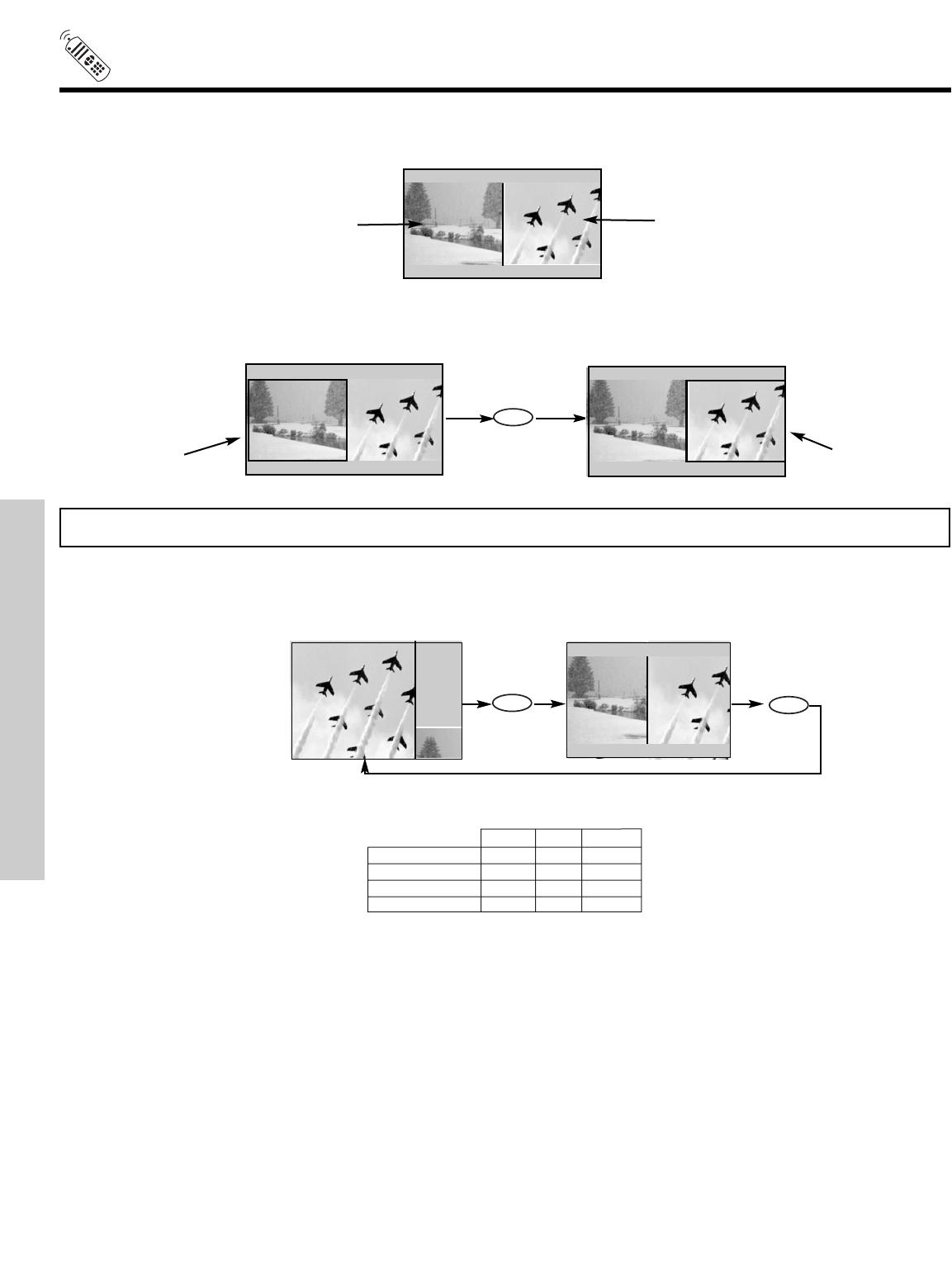
ቤ PIP MODE button
To change between the different PIP modes (POP, PIP or SPLIT) press the PIP MODE button when PIP is ON. Each press of
this button will change PIP to a different mode.
PIP MODES will depend on the type of input signal.
THE REMOTE CONTROL
PICTURE-IN-PICTURE (PIP)
26
SPLIT MODE PICTURE-IN-PICTURE
Split Mode PIP displays the main picture and sub-picture evenly on the screen.
ባ SWAP button
If you wish to enable the Audio from the Main Picture to the Sub-Picture, press the SWAP button.
NOTE: The SWAP button will only operate in POP/SPLIT/PIP mode.
Video: 3
PIP MODE
Video: 4
Video: 3
Video: 4
PIP MODE
PICTURE-IN-PICTURE (PIP) MODES
POP PIP SPLIT
YES x YES
x x YES
x x YES
x YES YES
480i
480p
720p
1080i
Video: 3
Video: 4
Main Picture
Sub Picture
SWAP
SPLIT
Video: 4
Video: 3
Video: 3
Video: 4
Green Highlight
Green Highlight


















