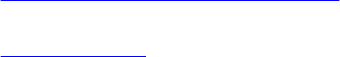
Contents of Dell Printer Management Pack
The Dell Printer Management Pack is packaged in the self extracting executable
Dell_Printer_Management_Pack_v6.0_Axx.exe file that contains:
• Dell.Connections.HardwareLibrary.mp — Base Folder Utility
• Dell.NetworkDevice.Printer.mp — Dell Printer Management Pack for OpsMgr 2007 R2
• Dell.Printer.OM12.mp — Dell Printer Management Pack for OpsMgr 2012
• DellMPv60_Printer_IG.pdf — Installation Guide
• DellMPv6.0_Printer_Readme.txt — Release Notes file
Installing Dell Printer Management Pack
To install the Dell Printer Management Pack, perform the following steps:
1. Download and extract the self extracting executable file from dell.com/support.
2. Import the management pack in OpsMgr console.
For more information, see Importing Dell Printer Management Pack.
3. Perform post import tasks.
For more information, see Post import tasks.
Importing Dell Printer Management Pack
To import Dell Printer Management Pack:
1. To extract the Dell Printer Management Packs or utilities, run the
Dell_Printer_Management_Pack_v6.0_Axx.exe file.
The default location is C:\Dell Management Packs\Printer Management Pack\6.0.
2. Launch the OpsMgr console.
3. Click Administration.
4. Expand the Administration tree, and right-click Management Packs.
5. Click Import Management Packs
6. Click Add and select Add from disk.
7. Type or browse to the location where you extracted the management packs.
8. Select Dell Printer (Dell.Printer.OM12.mp for OpsMgr 2012, and Dell.NetworkDevice.Printer.mp for
OpsMgr 2007 R2), and Base Folder Utility 4.0 (Dell.Connections.HardwareLibrary.mp) and then click
Open.
The Import Management Packs screen is displayed with the selected management packs or utilities
in the Import List.
9. Click Install to import the management pack.
10. After importing the management pack, click Close.
Post import tasks
After you import the Dell Printer Management Pack, perform the following tasks to ensure that the Dell
printers are discovered and monitored from the OpsMgr console.
1. Discover the Dell Printers as Network Devices using the OpsMgr Discovery wizard. For more
information on using the Discovery wizard, see the OpsMgr online help at technet.microsoft.com.
5









