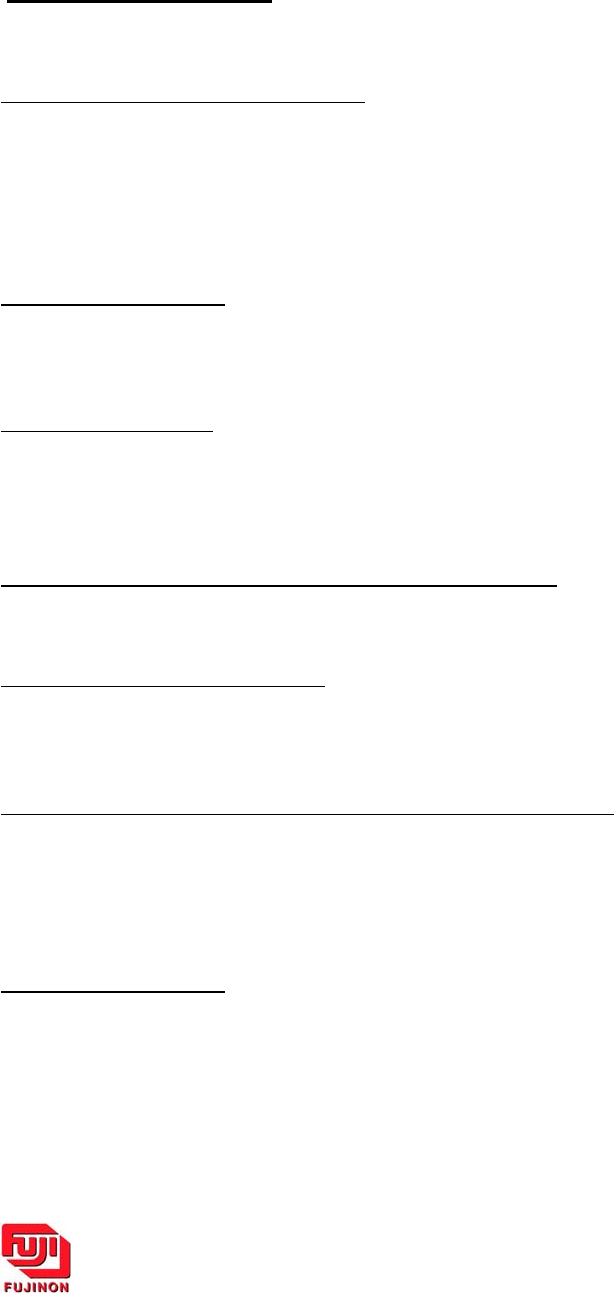
7
Zoom Preset Operation
In this operation, the zoom moves to a predetermined position by pressing a
switch.
Setting Zoom Preset Operation Mode
a. Set the preset ON/OFF switch to ON. (The switch has been set to ON at the
factory.)
b. Set the function switch to OFF. (The function switch has been set to OFF at
the factory.)
c. Set the zoom servo/manual select knob to “S.”
Storing Preset Position
a. Set the zoom position by operating the zoom seesaw control lever.
b. While pressing the preset switch (MEMO), press the preset switch (ON).
Recalling Preset Shot
a. Press the preset switch (ON). The zoom will move to the predetermined
position then stops. (During this operation, the shot recalling speed can be
changed by means of the zoom maximum speed control knob.)
Zoom and Focus Simultaneous Preset Operation
In this operation, the zoom and focus move to their predetermined positions
simultaneously by pressing a switch.
Installing of Optional Accessories
For zoom and focus simultaneous preset operation, the following accessory is
required. Install it on the lens referring to it’s operation manual.
• Focus Position Demand Unit (EPD-4A-E01 or EPD-4A-E02)
Setting Zoom and Focus Simultaneous Preset Operation Mode
a. Set the preset ON/OFF switch to ON. (The switch has been set to ON at the
factory.)
b. Set the function switch to ON.
c. Set the zoom servo/manual select knob to “S.”
d. Set the focus servo/manual select knob to “S.”
Storing Preset Position
a. Setting Zoom Position – Set the zoom position by operation the zoom seesaw
control lever of the lens.
b. Setting Focus Position – Set the focus position by operation the focus control
knob of the Focus Position Demand Unit.
c. While pressing the preset switch (MEMO) of the lens, press the preset switch
(ON).










