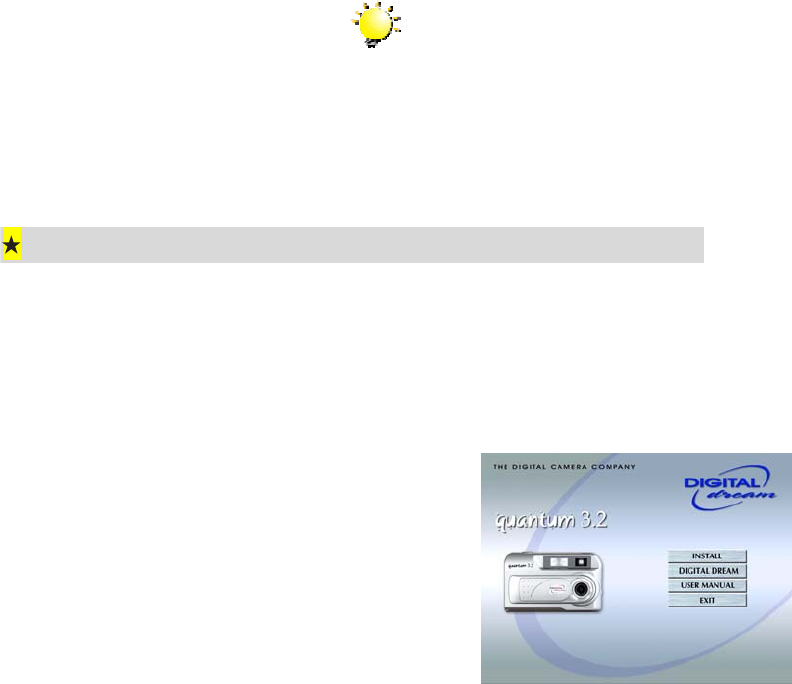
27
Section 6
Transferring Data to a Computer
You can transfer images and movie clips stored on your camera to a computer and send them
in emails to friends or post them on websites. To do this you should:
1. Install the digital camera driver on your computer
2. Connect your camera to the computer
3. Transfer images or movie clips
Note
The computer must have one of the following
operating systems installed:
Ö Windows 98SE/2000/ME/XP
The computer should have at least 64MB RAM
Installing the Digital Camera Driver
Before connecting your camera to a computer for the first time, you should install a driver on
the computer. The driver is on the CD-ROM disc provided in the camera package. To install
the driver:
1. Insert the CD-ROM into the computer’s
CD-ROM drive. The welcome screen
appears.
2. Click “Install”. Follow the on-screen
instructions to complete the installation.
Depending on your operating system,
you may have to restart your computer
after installing the driver.


















