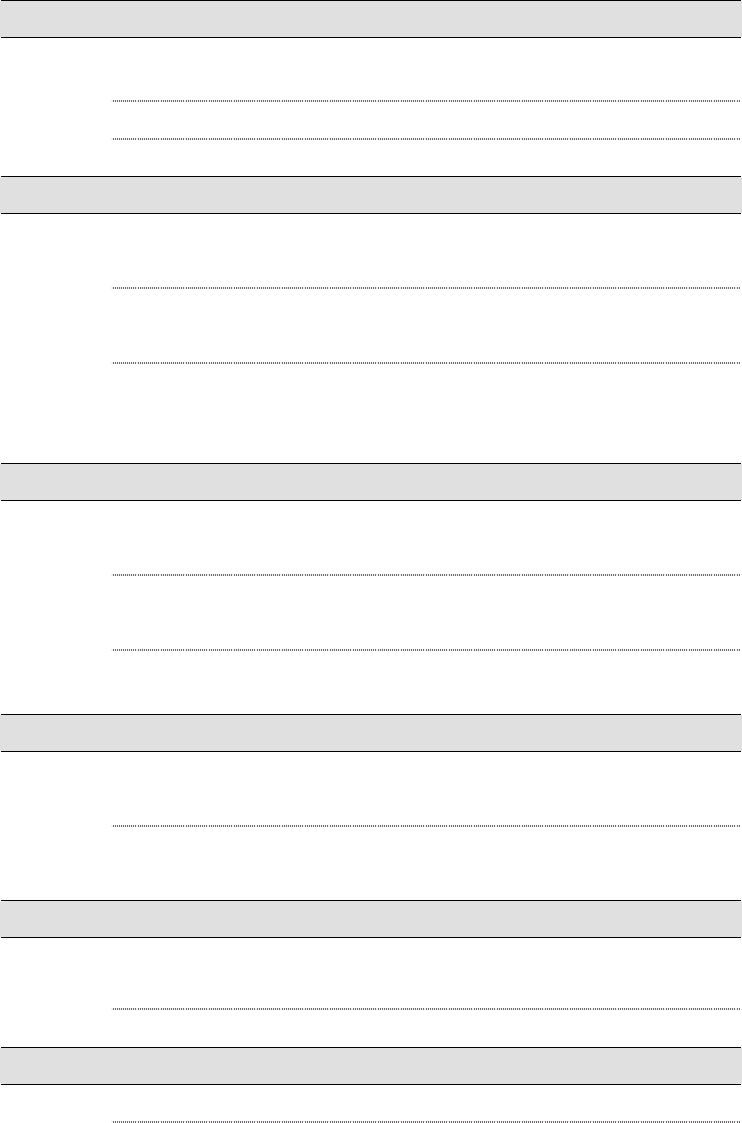
30
Section 7
Troubleshooting
Can’t turn the camera on
The batteries may not be installed or may be incorrectly installed:
Check the batteries and ensure they are oriented correctly.
The Battery / SD Card Cover may be open: Close the cover.
The batteries may be out of power: Replace the batteries.
Camera turns on but the LCD monitor is blank
The monitor may have been turned off: Press the right direction button
to switch the monitor on.
The LCD monitor will not work when the camera is linked to a
television: ensure the movie cable is disconnected.
Images on the monitor may be faint when viewed in bright light: Follow
the instructions in Setting the LCD Brightness in Section 3 to adjust the
monitor brightness.
No photo is taken when the shutter button is pressed
Pictures cannot be taken when the camera is saving the previous
photo: Wait for the previous photo to be saved.
The built-in memory or installed memory card may be full: Delete some
images or movie clips or insert a memory card with space.
Flash may be being charged: Wait for the flash to complete charging.
Photos are not in focus
Subjects must be at least 130 cm away for photos taken in Normal
Mode: If the subject is closer, use Portrait Mode.
Subjects must be located between 60 cm and 130 cm for photos taken
in Portrait Mode: If a close-up photo is taking, use Macro Mode.
Photos are too dark
In low light conditions the flash should be used: Ensure the flash
setting is set to Auto.
Subject may be beyond range of flash: Move closer to subject.
Photos are too bright
The exposure setting may be wrong. Reset the exposure to setting.
Flash may be too close to the subject: Move farther to subject.
Section 8


















