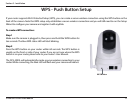17D-Link DCS-5020L User Manual
Section 2 - Installation
To create a WPS connection:
Step 1
Make sure the camera is plugged in, then press and hold the WPS button for
ten seconds. The blue WPS status LED will start blinking.
Step 2
Press the WPS button on your router within 60 seconds. The WPS button is
usually on the front or side of your router. If you are not sure where the WPS
button is on your router, please refer to your router’s User Manual.
The DCS-5020L will automatically create a secure wireless connection to your
router. While connecting, the blue LED will ash and your camera will reboot.
WPS - Push Button Setup
WPS Button
If your router supports Wi-Fi Protected Setup (WPS), you can create a secure wireless connection using the WPS button on the
back of the camera. Note that WPS setup only establishes a secure wireless connection and you will still need to run the Setup
Wizard to congure your camera and register it with mydlink.