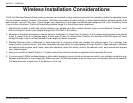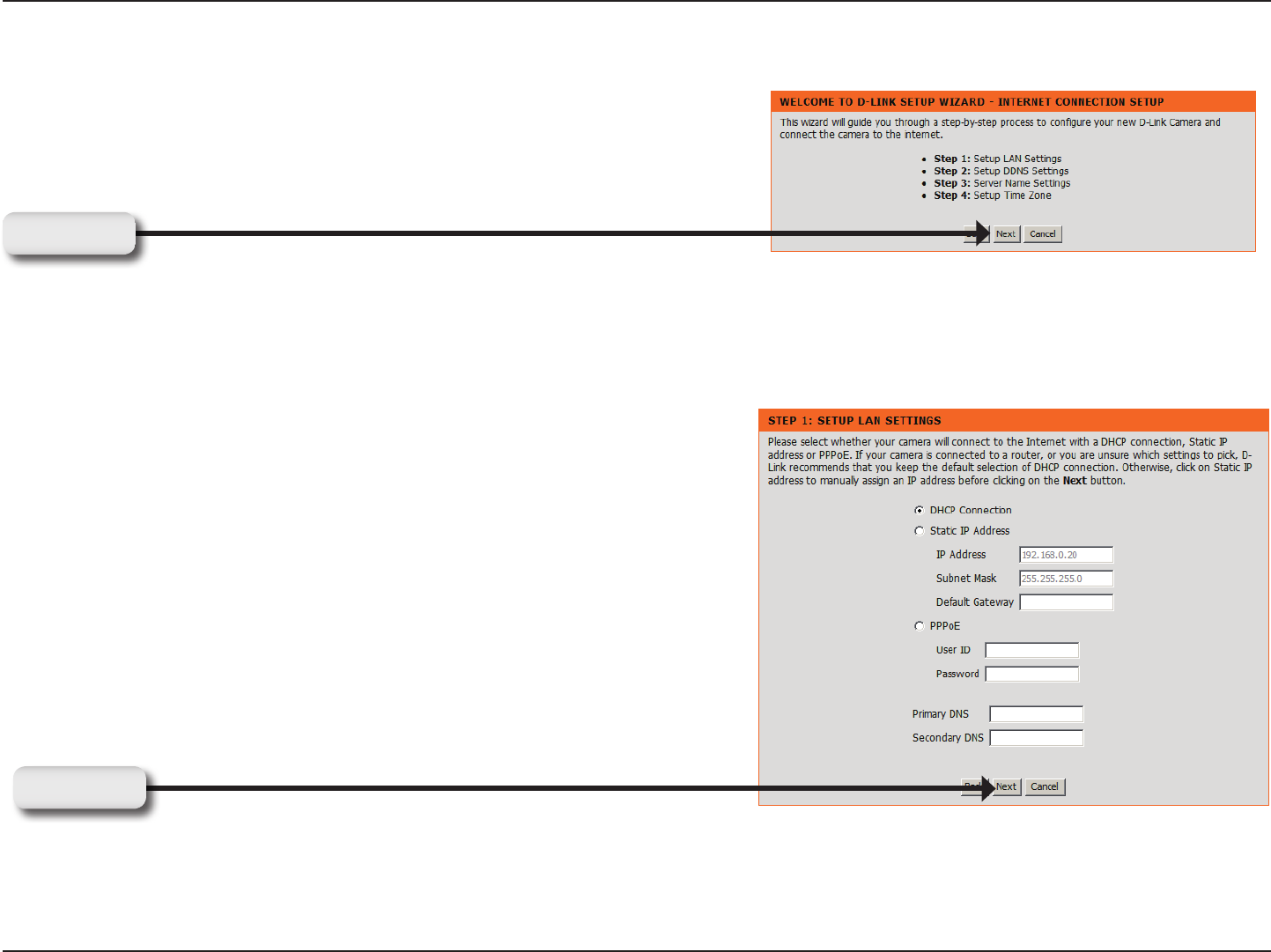
16D-Link DCS-932 User Manual
Section 3 - Configuration
Internet Connection Setup Wizard
This wizard will guide you through a step-by-step process to congure your
new D-Link Camera and connect the camera to the Internet.
You may congure your camera using
• DHCP Connection (by default), where your DHCP server will
automatically assign dynamic IP to your device.
• Static IP Address if your ISP has already assigned an IP address to
you.
• PPPoE connection, where your camera is directly connected to the
Internet through a DSL modem.
* Input the DNS information if you have chosen and assigned a Static IP
Address for your camera.
Click Next
Click Next