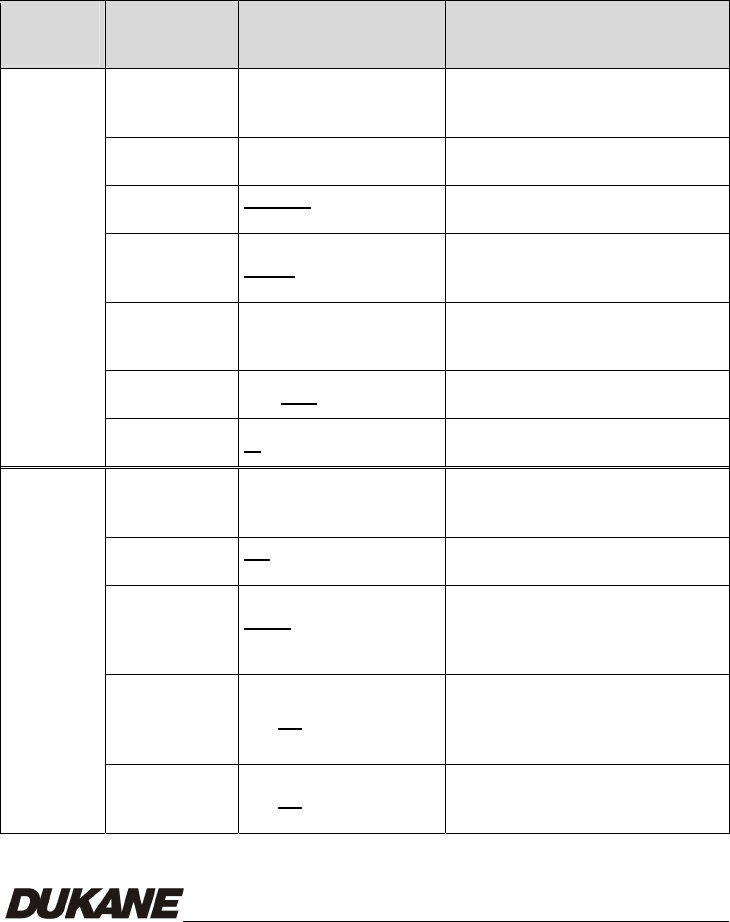
English - 15
6.2 On-screen Menu
<Note> Press [Menu] on the remote control or control panel to enter the
on-screen menu, The bold underlined values in the following table are
defaults.
1st Level
Major
Items
2nd Level
Sub items
3rd Level
Adjustment Values
Function Descriptions
Auto Tune
Enter
Press [ENTER] to automatically
adjust to the optimal brightness
and focal length.
Focus
0~Max
Use the left and right arrow keys
to adjust focal length.
Mode
Normal/Slide/Film/
Microscope
Use the left and right arrow keys
to select the image mode.
Photo/Text Photo/Text/Gray
Use the left and right arrow keys
to select the photo/text/gray
mode.
PBP
Enter
Press [ENTER] to immediately
activate the image comparison
mode.
PAN ON /OFF
Use the left and right arrow keys
to move across the live image.
Display
Rotate 0°/90°/180°/270°
Use the left and right arrow keys
to rotate the image.
Slide Show
Enter
Press [ENTER] to play the photos
stored in the internal memory in
slide show mode.
Slide Show
Effect
Off/Shutter/Right/Down/
Side/Open
Use the left and right arrow keys
to select a page-flipping mode.
Delay
1 Sec/3 Sec/5 Sec/10
Sec/ Manual
Use the left and right arrow keys
to select the timing of page flips.
(Select manual mode to switch
images manually.)
Delete All Yes/No
Use the left and right arrow keys
to select desired image, and then
press [ENTER] to confirm the
deletion of the photo.
Storage
Format Yes/
No
Use the left and right arrow keys
to select, and then format the
internal memory.


















